 In the realm of Geographic Information Systems (GIS), spatial joins are the unsung heroes that enable the integration of geospatial data from multiple sources, allowing analysts, planners, and decision-makers to unearth valuable insights and make informed choices. However, navigating the intricacies of spatial joins can be hard for even seasoned GIS professionals, not to mention those new to the field. That's where spatial query support for a GIS project becomes necessary. At the heart of it, we offer professional guidance, ensuring that you can harness its power to its fullest extent. Spatial joins are a fundamental aspect of GIS analysis, serving as the glue that binds geographical datasets together. They facilitate the merging of attribute information from one dataset with the corresponding geographic features of another, creating a unified dataset that holds a wealth of information crucial for decision-making. This process, however, demands precision and a solid understanding of the underlying concepts. Our mission is to demystify spatial joins and make them accessible to GIS enthusiasts of all levels. Whether you're a student embarking on your first GIS project to enhance your spatial analysis skills, we have you covered. Our expert guidance is designed to unravel the complexities of spatial joins, providing step-by-step instructions, practical tips, and real-world examples to help you master this essential technique. We will help you explore the various types of spatial joins, including point-in-polygon, polygon-in-polygon, and line-in-polygon joins, elucidating when and how to use each method effectively. We will also delve into the key considerations and potential pitfalls that accompany spatial join operations, equipping you with the knowledge to avoid common mistakes and optimize your results. Furthermore, our guidance will extend beyond the theoretical aspects of spatial joins, offering insights into the practical applications of this technique across a spectrum of GIS projects. Whether you are interested in urban planning, environmental analysis, or business location optimization, understanding spatial joins will open up a world of possibilities for your geospatial endeavors. With our GIS homework spatial query solutions, you will gain the confidence and skills needed to harness the full potential of spatial joins, unlocking new insights and opportunities in your GIS projects. Let's embark on this journey together, as we explore the art and science of using spatial joins, paving the way for more informed and impactful decision-making in our geospatial world.
In the realm of Geographic Information Systems (GIS), spatial joins are the unsung heroes that enable the integration of geospatial data from multiple sources, allowing analysts, planners, and decision-makers to unearth valuable insights and make informed choices. However, navigating the intricacies of spatial joins can be hard for even seasoned GIS professionals, not to mention those new to the field. That's where spatial query support for a GIS project becomes necessary. At the heart of it, we offer professional guidance, ensuring that you can harness its power to its fullest extent. Spatial joins are a fundamental aspect of GIS analysis, serving as the glue that binds geographical datasets together. They facilitate the merging of attribute information from one dataset with the corresponding geographic features of another, creating a unified dataset that holds a wealth of information crucial for decision-making. This process, however, demands precision and a solid understanding of the underlying concepts. Our mission is to demystify spatial joins and make them accessible to GIS enthusiasts of all levels. Whether you're a student embarking on your first GIS project to enhance your spatial analysis skills, we have you covered. Our expert guidance is designed to unravel the complexities of spatial joins, providing step-by-step instructions, practical tips, and real-world examples to help you master this essential technique. We will help you explore the various types of spatial joins, including point-in-polygon, polygon-in-polygon, and line-in-polygon joins, elucidating when and how to use each method effectively. We will also delve into the key considerations and potential pitfalls that accompany spatial join operations, equipping you with the knowledge to avoid common mistakes and optimize your results. Furthermore, our guidance will extend beyond the theoretical aspects of spatial joins, offering insights into the practical applications of this technique across a spectrum of GIS projects. Whether you are interested in urban planning, environmental analysis, or business location optimization, understanding spatial joins will open up a world of possibilities for your geospatial endeavors. With our GIS homework spatial query solutions, you will gain the confidence and skills needed to harness the full potential of spatial joins, unlocking new insights and opportunities in your GIS projects. Let's embark on this journey together, as we explore the art and science of using spatial joins, paving the way for more informed and impactful decision-making in our geospatial world.
How Do You Add a Spatial Join in ArcGIS?
A spatial join in ArcGIS is a powerful geoprocessing operation that combines data from two or more layers based on their spatial relationships. It allows you to attach attributes from one layer to another based on how features in those layers interact spatially. Here's how to perform a spatial join in ArcGIS in a few simple steps:
- Open ArcGIS: Launch ArcGIS Desktop or ArcGIS Pro, depending on the version you're using.
- Load Data: Ensure that the layers you want to join are loaded into your ArcGIS project. If not, add them using the "Add Data" or "Add Layer" option.
- Identify Target and Join Layers: Determine which layer will be the target layer (the one to which attributes will be added) and the join layer (the one whose attributes will be appended to the target layer).
- Access the Spatial Join Tool: In ArcGIS Pro, go to the "Analysis" tab, and in ArcGIS Desktop, go to the "Geoprocessing" menu. Search for the "Spatial Join" tool in the toolbox or search bar.
- Set Parameters: Select the target layer, choose the join layer, select the type of spatial relationship you want, and specify where the resulting spatially joined layer will be saved. If you want to rename or choose specific fields to transfer, use the field mapping section.
- Run the Tool: Click the "Run" or "OK" button to execute the spatial join operation.
- Review Results: Once the tool has finished running, the resulting layer will be added to your map. You can explore the attribute table of this layer to see the joined attributes.
- Symbolize and Analyze: You can now symbolize and analyze the spatially joined data to gain insights or create maps based on the combined attributes.
- Save and Share: If necessary, save the spatially joined layer and share it with others.
What are the Types of Spatial Joins Used in GISHomework?
Spatial joins are fundamental operations in Geographic Information Systems (GIS) that allow you to combine data from different layers or datasets based on their spatial relationships. You must understand how to use spatial joins in GIS projects; you must first know them. These are the several types of spatial joins commonly used in GIS homework:
- Point-in-Polygon Join: In this type of spatial join, you match points to polygons. It helps answer questions like "Which sales offices are located within each sales territory?" or "How many crime incidents occurred within each census tract?"
- Polygon-on-Polygon Join: This join involves matching polygons to other polygons. For example, you might use this to determine the overlap or containment of administrative boundaries like counties within states.
- Buffer Join: Buffer joins involve creating a buffer zone around points or lines and then joining other spatial data to the buffered area. For instance, you can identify all customers within a certain distance from a store location.
- Nearest Neighbor Join: This join helps find the nearest feature in one layer to each feature in another layer. It can be used to find the closest hospital to each residential address or the nearest fire hydrant to each building.
- Intersect Join: It identifies spatial relationships where two geometries share some common area. For instance, you can find all land parcels that intersect with a proposed road alignment.
- Contains/Within Join: The Contains join identifies features that entirely contain others, while the within join identifies features that are entirely enclosed by others. It's used to establish relationships between features like cities within counties or parks within cities.
- Crosses/Touches Join: These joins determine whether features cross or touch each other, often used in transportation and utility network analysis to identify road intersections or pipeline connections.
- Overlap Join: Overlap joins identify features that overlap in some way but may not entirely contain or be contained by each other. For example, identifying where zoning districts overlap with flood zones.
- Distance Join: This join establishes relationships based on the distance between features, helping to find features within a specified distance of each other, such as gas stations within a certain radius of a highway exit.
- Topological Join: This advanced join considers topological relationships like adjacency, connectivity, and containment. It's used for complex spatial analyses such as network analysis and polygon overlay operations.
 Spatial joins are a powerful tool in GIS projects that enable analysts and professionals to extract valuable insights from geospatial data. Understanding the spatial relationships between datasets is crucial. Whether it's point-in-polygon, line-in-polygon, or polygon-overlap, comprehending these relationships is the foundation for successful spatial joins. Moreover, choosing the appropriate join operation, such as inner, left, or outer, allows users to tailor their analysis to specific objectives. The step-by-step instructions provided in this guidance emphasize the importance of data preparation and validation. Clean and well-structured data is essential for accurate spatial joins. It is essential to address issues like data projection and attribute matching, ensuring that datasets align correctly before performing spatial joins. Furthermore, we have highlighted the significance of selecting the right software or GIS tool for your project. The choice between open-source options like QGIS and commercial software like ArcGIS can impact your workflow and results. Understanding the capabilities and limitations of your chosen software is vital. Additionally, we've explored practical applications of spatial joins in real-world scenarios, including urban planning, environmental analysis, and demographic studies. Spatial joins can help uncover hidden patterns, support informed decision-making, and drive meaningful insights across various fields. More so, spatial joins are a versatile and indispensable technique in the toolkit of GIS professionals. By offering guidance on spatial joins in GIS coursework, we will offer a comprehensive overview, from fundamental concepts to practical implementation, enabling users to harness the power of spatial joins to solve complex spatial problems and confidently make data-driven decisions. Mastering this skill opens up a world of possibilities for innovative and impactful GIS projects.
Spatial joins are a powerful tool in GIS projects that enable analysts and professionals to extract valuable insights from geospatial data. Understanding the spatial relationships between datasets is crucial. Whether it's point-in-polygon, line-in-polygon, or polygon-overlap, comprehending these relationships is the foundation for successful spatial joins. Moreover, choosing the appropriate join operation, such as inner, left, or outer, allows users to tailor their analysis to specific objectives. The step-by-step instructions provided in this guidance emphasize the importance of data preparation and validation. Clean and well-structured data is essential for accurate spatial joins. It is essential to address issues like data projection and attribute matching, ensuring that datasets align correctly before performing spatial joins. Furthermore, we have highlighted the significance of selecting the right software or GIS tool for your project. The choice between open-source options like QGIS and commercial software like ArcGIS can impact your workflow and results. Understanding the capabilities and limitations of your chosen software is vital. Additionally, we've explored practical applications of spatial joins in real-world scenarios, including urban planning, environmental analysis, and demographic studies. Spatial joins can help uncover hidden patterns, support informed decision-making, and drive meaningful insights across various fields. More so, spatial joins are a versatile and indispensable technique in the toolkit of GIS professionals. By offering guidance on spatial joins in GIS coursework, we will offer a comprehensive overview, from fundamental concepts to practical implementation, enabling users to harness the power of spatial joins to solve complex spatial problems and confidently make data-driven decisions. Mastering this skill opens up a world of possibilities for innovative and impactful GIS projects.
Help with Creating Spatial Queries for a GIS Assignment
 Geographic Information Systems (GIS) have revolutionized the way we analyze and interpret spatial data, making it an essential tool for various fields, from urban planning to environmental science. GIS assignments require students to demonstrate their proficiency in handling spatial data, and one fundamental aspect of this is the ability to create effective spatial queries. These queries allow users to extract meaningful information from a spatial database, making informed decisions and gaining valuable insights. However, mastering the art of creating spatial database queries for GIS projects can be a challenging endeavor. The process involves a deep understanding of spatial data structures, database management, and query languages such as SQL. Many students find themselves struggling with the complexities of spatial queries, leading to frustration and a sense of helplessness. That's where Data Analysis Help.net comes in. We understand the significance of GIS assignments and are here to offer our expertise and support. Our team of experienced GIS professionals is well-equipped to assist students in creating effective spatial queries. We can help you overcome the hurdles you may encounter when dealing with spatial queries. Whether you need assistance in formulating the right query to extract specific information from a spatial database or guidance on optimizing your queries for efficiency, we have the knowledge and experience to ensure your success. Our commitment to helping students excel in their assignments extends beyond just providing solutions. We believe in fostering a deeper understanding of spatial queries, empowering you to tackle similar challenges in the future with confidence. Our experts will not only assist you in creating spatial queries but also provide explanations and insights into the process, helping you grasp the underlying concepts. Creating spatial queries is a crucial skill that can open doors to a wide range of career opportunities. If you find yourself struggling with this aspect of GIS, remember that we can help. Our team is dedicated to assisting you in creating spatial queries that are not only academically sound but also promote your growth as a GIS professional. Don't let your work stand in your way, as we provide the best GIS querying tips for students.
Geographic Information Systems (GIS) have revolutionized the way we analyze and interpret spatial data, making it an essential tool for various fields, from urban planning to environmental science. GIS assignments require students to demonstrate their proficiency in handling spatial data, and one fundamental aspect of this is the ability to create effective spatial queries. These queries allow users to extract meaningful information from a spatial database, making informed decisions and gaining valuable insights. However, mastering the art of creating spatial database queries for GIS projects can be a challenging endeavor. The process involves a deep understanding of spatial data structures, database management, and query languages such as SQL. Many students find themselves struggling with the complexities of spatial queries, leading to frustration and a sense of helplessness. That's where Data Analysis Help.net comes in. We understand the significance of GIS assignments and are here to offer our expertise and support. Our team of experienced GIS professionals is well-equipped to assist students in creating effective spatial queries. We can help you overcome the hurdles you may encounter when dealing with spatial queries. Whether you need assistance in formulating the right query to extract specific information from a spatial database or guidance on optimizing your queries for efficiency, we have the knowledge and experience to ensure your success. Our commitment to helping students excel in their assignments extends beyond just providing solutions. We believe in fostering a deeper understanding of spatial queries, empowering you to tackle similar challenges in the future with confidence. Our experts will not only assist you in creating spatial queries but also provide explanations and insights into the process, helping you grasp the underlying concepts. Creating spatial queries is a crucial skill that can open doors to a wide range of career opportunities. If you find yourself struggling with this aspect of GIS, remember that we can help. Our team is dedicated to assisting you in creating spatial queries that are not only academically sound but also promote your growth as a GIS professional. Don't let your work stand in your way, as we provide the best GIS querying tips for students.
What are the relevant steps for processing spatial queries for GIS assignments?
Processing spatial queries in Geographic Information Systems (GIS) assignments typically involves several key steps. Defining the query is crucial; this entails specifying the geographic area of interest, the type of spatial relationship, and the attributes of interest. Second, data preparation is essential, which includes ensuring that the GIS data layers are properly formatted, georeferenced, and have the required attributes. Also, query execution involves using GIS software or programming languages like SQL or Python to perform the spatial analysis. This step includes selecting, joining, and filtering data layers based on the defined criteria. After executing the query, the results need to be visualized and interpreted, typically through cartographic representations or statistical analysis. More so, the findings should be communicated effectively, either through maps, reports, or presentations, to convey the spatial insights gained from the query. This iterative process allows GIS professionals to extract valuable information from spatial data, aiding decision-making in various fields such as urban planning, environmental management, and disaster response.
What are spatial queries used for in GIS projects?
Spatial queries in GIS (Geographic Information Systems) projects are essential tools for extracting valuable insights and information from geospatial data. These queries enable users to interact with geographic data by defining specific spatial relationships, patterns, or criteria to retrieve relevant data points or features within a given geographic area. Common applications of spatial queries include identifying the nearest points of interest (e.g., finding the nearest hospital or school), analyzing patterns (e.g., hotspot analysis to detect crime clusters), overlaying different layers to assess spatial relationships (e.g., determining land-use compatibility), and performing geospatial analysis (e.g., calculating area, length, or density within a specific region). Spatial queries also facilitate geospatial modeling, helping researchers and decision-makers make informed choices by exploring data through proximity, containment, adjacency, or other spatial attributes. Moreover, spatial queries empower GIS professionals to extract meaningful insights, support decision-making processes, and better understand the complex spatial relationships that underpin various environmental, social, and economic phenomena. By seeking expert help with creating spatial queries for a GIS assignment, you will understand these components better.
What are the methods that can be used to query GIS coursework?
Querying GIS (Geographic Information Systems) coursework involves various methods to extract, analyze, and retrieve geospatial information. Here are several methods commonly used:
- SQL Queries: Structured Query Language (SQL) is used to retrieve data from GIS databases. You can use SQL statements to filter, select, and join spatial data based on specific criteria.
- Spatial Queries: These queries focus on the spatial relationships between geographic features, such as point-in-polygon, buffer analysis, and distance calculations. Tools like GIS software and programming libraries facilitate spatial queries.
- Attribute Queries: Attribute queries involve searching for data based on non-spatial attributes like population, land use, or elevation. You can use database query languages or GIS software tools to filter data by attributes.
- Spatial Analysis Tools: GIS software packages offer various analytical tools, such as overlay, interpolation, and network analysis, to answer complex spatial questions.
- Model Builder: Use GIS software's model-building capabilities to create custom workflows for querying and analyzing geospatial data.
- Python and R Programming: Leverage scripting languages like Python and R to develop custom GIS queries and analyses, often using libraries like GDAL, Fiona, and Shapely.
- Geospatial Databases: Store and query GIS data in geospatial databases like PostgreSQL/PostGIS or SQLite/Spatialite, which provide robust spatial querying capabilities.
- Geocoding Services: Access geocoding services to convert addresses or place names into geographic coordinates for mapping and analysis.
- Online GIS Courses: Enroll in online GIS courses or consult GIS textbooks and documentation to learn advanced querying techniques and best practices.
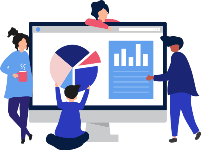 GIS is a powerful tool that enables us to analyze and interpret spatial data, and creating effective spatial queries is essential to harness its full potential. GIS assignments can be complex and challenging, especially for those who are new to the field. Spatial queries require a solid understanding of both the GIS software and the underlying spatial concepts. Seeking help can help bridge knowledge gaps and ensure that your queries are accurate and effective. Additionally, collaborating with us on GIS assignments can foster a deeper understanding of spatial analysis. Working with our experts in the field can provide valuable insights, different perspectives, and innovative approaches that you might not have considered on your own. Moreover, GIS querying strategies for academic tasks can save you time and reduce frustration. GIS software has a steep learning curve, and troubleshooting errors in complex queries can be time-consuming. By reaching out for assistance, you can overcome obstacles more efficiently and stay on track with your assignment deadlines. Creating spatial queries is a fundamental skill, and seeking help when needed is a smart strategy to ensure success. Whether it's clarifying concepts, collaborating with peers, or seeking guidance from experts, there are ample resources available to support your GIS endeavors. Embracing these resources will not only enhance your assignment but also contribute to your overall growth and proficiency in the field of Geographic Information Systems.
GIS is a powerful tool that enables us to analyze and interpret spatial data, and creating effective spatial queries is essential to harness its full potential. GIS assignments can be complex and challenging, especially for those who are new to the field. Spatial queries require a solid understanding of both the GIS software and the underlying spatial concepts. Seeking help can help bridge knowledge gaps and ensure that your queries are accurate and effective. Additionally, collaborating with us on GIS assignments can foster a deeper understanding of spatial analysis. Working with our experts in the field can provide valuable insights, different perspectives, and innovative approaches that you might not have considered on your own. Moreover, GIS querying strategies for academic tasks can save you time and reduce frustration. GIS software has a steep learning curve, and troubleshooting errors in complex queries can be time-consuming. By reaching out for assistance, you can overcome obstacles more efficiently and stay on track with your assignment deadlines. Creating spatial queries is a fundamental skill, and seeking help when needed is a smart strategy to ensure success. Whether it's clarifying concepts, collaborating with peers, or seeking guidance from experts, there are ample resources available to support your GIS endeavors. Embracing these resources will not only enhance your assignment but also contribute to your overall growth and proficiency in the field of Geographic Information Systems.


 NB: Sometimes we need to first assess your work to quote accordingly. Equally we may highlight a service input review on your placed order to confirm if the paid amount is
NB: Sometimes we need to first assess your work to quote accordingly. Equally we may highlight a service input review on your placed order to confirm if the paid amount is
