 Analyzing data is an essential step in extracting valuable insights and making informed decisions in various fields, from business and social sciences to healthcare and education. Among the multitude of data analysis tools available, SPSS stands out as a powerful and versatile software package that enables researchers and analysts to explore and interpret data effectively. However, the process of analyzing data can be complex, especially for those who are new to the software or grappling with intricate datasets. That's where we intervene to provide customized SPSS data analysis solutions. We understand that data analysis is a crucial aspect of research and decision-making, and we specialize in providing comprehensive support to individuals and organizations seeking assistance in harnessing the full potential of SPSS. Our team of experienced data analysts and statisticians is dedicated to simplifying the process of data analysis and ensuring that clients can derive meaningful insights from their datasets. When it comes to interpreting data, we are your trusted SPSS experts. We offer a wide range of services designed to meet your specific needs, whether you are conducting academic research, working on a business project, or managing a healthcare database. Our commitment to excellence and customer satisfaction sets us apart. We assist in cleaning and formatting your data to ensure it is ready for analysis. This includes handling missing values, and outliers, and ensuring data consistency. Our experts are proficient in a wide array of statistical techniques, from descriptive statistics to advanced multivariate analyses. We can help you choose the right methods to answer your research questions. More so, we don't just crunch numbers; we help you understand what they mean. Our team will provide clear and insightful interpretations of your analysis results and help you create reports and visualizations to communicate your findings effectively. If you're looking to build your SPSS skills, we offer training sessions tailored to your level of expertise. Whether you're a beginner or an advanced user, we have the resources to enhance your proficiency in using SPSS. We are with you every step of the way, offering ongoing support and guidance to ensure that your data analysis journey is successful. In a world inundated with data, the ability to make informed decisions is a competitive advantage. We can offer SPSS data visualization and interpretation help, to make the process accessible, insightful, and ultimately, transformative for your research and business endeavors.
Analyzing data is an essential step in extracting valuable insights and making informed decisions in various fields, from business and social sciences to healthcare and education. Among the multitude of data analysis tools available, SPSS stands out as a powerful and versatile software package that enables researchers and analysts to explore and interpret data effectively. However, the process of analyzing data can be complex, especially for those who are new to the software or grappling with intricate datasets. That's where we intervene to provide customized SPSS data analysis solutions. We understand that data analysis is a crucial aspect of research and decision-making, and we specialize in providing comprehensive support to individuals and organizations seeking assistance in harnessing the full potential of SPSS. Our team of experienced data analysts and statisticians is dedicated to simplifying the process of data analysis and ensuring that clients can derive meaningful insights from their datasets. When it comes to interpreting data, we are your trusted SPSS experts. We offer a wide range of services designed to meet your specific needs, whether you are conducting academic research, working on a business project, or managing a healthcare database. Our commitment to excellence and customer satisfaction sets us apart. We assist in cleaning and formatting your data to ensure it is ready for analysis. This includes handling missing values, and outliers, and ensuring data consistency. Our experts are proficient in a wide array of statistical techniques, from descriptive statistics to advanced multivariate analyses. We can help you choose the right methods to answer your research questions. More so, we don't just crunch numbers; we help you understand what they mean. Our team will provide clear and insightful interpretations of your analysis results and help you create reports and visualizations to communicate your findings effectively. If you're looking to build your SPSS skills, we offer training sessions tailored to your level of expertise. Whether you're a beginner or an advanced user, we have the resources to enhance your proficiency in using SPSS. We are with you every step of the way, offering ongoing support and guidance to ensure that your data analysis journey is successful. In a world inundated with data, the ability to make informed decisions is a competitive advantage. We can offer SPSS data visualization and interpretation help, to make the process accessible, insightful, and ultimately, transformative for your research and business endeavors.
How Can You Improve Your Skills as a Professional SPSS Expert?
Improving your skills as an SPSS expert is essential for staying competitive in the field of data analysis and statistics. Here are some strategies to help you enhance your SPSS proficiency:
- Continuous Learning: Stay updated with the latest SPSS features and updates. Participate in training programs, workshops, and online courses. Explore resources provided by IBM, the company behind SPSS, as well as educational platforms like Coursera, edX, and LinkedIn Learning.
- Practice Regularly: Practice is crucial for mastering SPSS. Work on real-world projects and datasets to apply your knowledge. The more you use SPSS, the more comfortable and skilled you'll become.
- Study Statistics: Understanding the underlying statistical concepts is fundamental for SPSS expertise. Invest time in learning statistics, hypothesis testing, regression analysis, and other relevant topics to interpret SPSS results effectively.
- Do Data Preprocessing: Focus on data cleaning, transformation, and preparation. These steps are often overlooked but are critical for accurate analysis. Learn how to handle missing data, outliers, and data normalization.
- Automate: Explore scripting and automation options in SPSS. Learn how to write syntax or scripts to automate repetitive tasks, which can save time and reduce errors.
- Apply Advanced Analysis Techniques: Familiarize yourself with advanced statistical techniques such as factor analysis, cluster analysis, and structural equation modeling (SEM). Understand when and how to apply these methods.
- Conduct Data Visualization: Learn to create compelling data visualizations using SPSS.
- Join Forums and Communities: Participate in SPSS-related online forums, communities, and social media groups. Engaging with others can provide insights, solutions to problems, and networking opportunities.
- Stay Organized: Develop a systematic approach to managing data and analysis. Document your processes, keep a well-organized folder structure, and maintain clear records of your work.
What Are the Five Steps of SPSS Data Analysis?
SPSS is a widely used software program for data analysis in various fields, including social sciences, business, and healthcare. While the specific steps of SPSS data analysis can vary depending on the research question and the nature of the data, a general five-step approach can be outlined. To follow these steps smoothly, you may need help with analyzing data using SPSS. These steps are;
- Data Preparation: The first step in SPSS data analysis is to prepare your data. This includes importing your data into SPSS from various sources such as Excel, CSV files, or databases. You should also check for missing data, outliers, and inconsistencies, and decide how to handle them. Cleaning and organizing your data is crucial to ensure the accuracy and reliability of your analysis.
- Variable Definition: Define the variables in your dataset. This involves assigning appropriate labels, data types, and measurement scales to each variable. For example, you need to specify whether a variable is categorical (nominal or ordinal) or continuous (interval or ratio). Proper variable definition is essential for selecting the right statistical techniques.
- Data Exploration: In this step, you explore your data using descriptive statistics and graphical tools. You can generate summary statistics like means, medians, standard deviations, and frequency distributions to gain insights into your data's central tendencies and variability. Data visualization, such as histograms, box plots, and scatterplots, helps you understand the distribution and relationships among variables.
- Statistical Analysis: Choose the appropriate statistical techniques based on your research objectives and the nature of your data. SPSS offers a wide range of statistical tests, including t-tests, ANOVA, regression analysis, chi-squared tests, and more. You'll use these tests to investigate relationships, make comparisons, test hypotheses, and draw conclusions based on your data.
- Interpretation and Reporting: After conducting your statistical analysis, interpret the results in the context of your research question. Discuss the implications of your findings and draw conclusions. In academic or professional settings, you'll typically create reports or presentations to communicate your results effectively. SPSS provides tools to generate tables, charts, and graphs that can be incorporated into your reports.
Remember that SPSS data analysis is an iterative process, and you may need to revisit previous steps as you uncover new insights or encounter data issues. Additionally, the choice of analysis techniques depends on the specific research question, and there may be variations in the order or inclusion of steps to suit the unique requirements of your project.
 SPSS offers a multitude of tools and functionalities that can help unravel valuable insights from complex datasets, making it an indispensable tool in various fields such as social sciences, healthcare, business, and more. One of the key takeaways from this discussion is the importance of acquiring the necessary skills and knowledge to effectively utilize SPSS. While SPSS is user-friendly, it can still be daunting for beginners. Seeking help and guidance from experienced professionals or utilizing online tutorials and resources can significantly expedite the learning process. Additionally, consulting with experts in your specific field can help ensure that your data analysis approach aligns with the unique requirements and nuances of your research or project. Furthermore, understanding the importance of cutting-edge statistical analysis with SPSS cannot be overlooked. Effective data analysis hinges on well-structured data, thoughtful variable selection, and robust statistical techniques. Hence, investing time and effort into these aspects can greatly enhance the quality and reliability of your results. In today's data-driven world, the ability to analyze data is a valuable skill that can open doors to new insights, informed decision-making, and impactful research outcomes. Whether you are a student, a researcher, or a professional, taking advantage of the available resources and seeking help when needed can pave the way for success in your data analysis endeavors. So, embrace the power of SPSS, and let it be your ally in the pursuit of knowledge and discovery through data analysis.
SPSS offers a multitude of tools and functionalities that can help unravel valuable insights from complex datasets, making it an indispensable tool in various fields such as social sciences, healthcare, business, and more. One of the key takeaways from this discussion is the importance of acquiring the necessary skills and knowledge to effectively utilize SPSS. While SPSS is user-friendly, it can still be daunting for beginners. Seeking help and guidance from experienced professionals or utilizing online tutorials and resources can significantly expedite the learning process. Additionally, consulting with experts in your specific field can help ensure that your data analysis approach aligns with the unique requirements and nuances of your research or project. Furthermore, understanding the importance of cutting-edge statistical analysis with SPSS cannot be overlooked. Effective data analysis hinges on well-structured data, thoughtful variable selection, and robust statistical techniques. Hence, investing time and effort into these aspects can greatly enhance the quality and reliability of your results. In today's data-driven world, the ability to analyze data is a valuable skill that can open doors to new insights, informed decision-making, and impactful research outcomes. Whether you are a student, a researcher, or a professional, taking advantage of the available resources and seeking help when needed can pave the way for success in your data analysis endeavors. So, embrace the power of SPSS, and let it be your ally in the pursuit of knowledge and discovery through data analysis.
Best Way to Use SPSS to Analyze Data | SPSS Analysis Tutorial
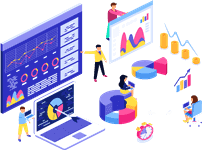 In today's data-driven world, the ability to extract meaningful insights from raw data is an invaluable skill. Whether you're a student working on a research project, a professional seeking to make data-driven decisions or a researcher delving into the depths of statistics, the power of IBM's Statistical Package for the Social Sciences (SPSS) cannot be underestimated. SPSS is a robust and widely-used software application designed to help users analyze and interpret data effectively. Data analysis can be hard, especially for those new to SPSS or statistics in general. However, fear not, for we are here to offer the best tips for effective data analysis with SPSS. Whether you're looking to perform basic descriptive statistics, complex inferential tests, or create insightful visualizations, our SPSS analysis tutorial will provide you with the knowledge and skills necessary to navigate the software with confidence. One of the key focal points of this tutorial is to demonstrate how SPSS can serve as your trusty companion in deciphering the data puzzle. We understand that learning to use a powerful tool like SPSS can seem overwhelming at first, with its myriad of menus and options. But rest assured, we can guide you through the process, ensuring that you can harness its full potential without getting lost in the labyrinth of statistical jargon. We will cover everything from importing data into SPSS, exploring data distribution, performing hypothesis tests, conducting regression analysis, and presenting your findings clearly and compellingly. With each step, we will provide practical tips, real-world examples, and best practices to help you make the most out of SPSS and derive meaningful insights from your data. So, whether you're a student, researcher, or professional, join us on this journey through the world of SPSS, and unlock the true potential of your data. If you need professional SPSS statistical consulting services, we are a team you can liaise with.
In today's data-driven world, the ability to extract meaningful insights from raw data is an invaluable skill. Whether you're a student working on a research project, a professional seeking to make data-driven decisions or a researcher delving into the depths of statistics, the power of IBM's Statistical Package for the Social Sciences (SPSS) cannot be underestimated. SPSS is a robust and widely-used software application designed to help users analyze and interpret data effectively. Data analysis can be hard, especially for those new to SPSS or statistics in general. However, fear not, for we are here to offer the best tips for effective data analysis with SPSS. Whether you're looking to perform basic descriptive statistics, complex inferential tests, or create insightful visualizations, our SPSS analysis tutorial will provide you with the knowledge and skills necessary to navigate the software with confidence. One of the key focal points of this tutorial is to demonstrate how SPSS can serve as your trusty companion in deciphering the data puzzle. We understand that learning to use a powerful tool like SPSS can seem overwhelming at first, with its myriad of menus and options. But rest assured, we can guide you through the process, ensuring that you can harness its full potential without getting lost in the labyrinth of statistical jargon. We will cover everything from importing data into SPSS, exploring data distribution, performing hypothesis tests, conducting regression analysis, and presenting your findings clearly and compellingly. With each step, we will provide practical tips, real-world examples, and best practices to help you make the most out of SPSS and derive meaningful insights from your data. So, whether you're a student, researcher, or professional, join us on this journey through the world of SPSS, and unlock the true potential of your data. If you need professional SPSS statistical consulting services, we are a team you can liaise with.
What emanates from interpreting data with SPSS?
Using SPSS during analysis yields valuable insights and information that can inform decision-making and research in various fields. One of the primary outcomes of SPSS data analysis is the identification of patterns and trends within the dataset. This includes the ability to calculate descriptive statistics such as means, medians, and standard deviations, providing a clear summary of the data's central tendencies and dispersion. Furthermore, SPSS enables researchers to conduct inferential statistics, allowing them to make inferences and draw conclusions about populations based on sample data. This includes hypothesis testing, where researchers can assess the significance of relationships between variables, aiding in the validation or rejection of research hypotheses. Additionally, SPSS can generate various graphical representations of data, such as histograms, scatterplots, and bar charts, making it easier to visualize and communicate findings. Ultimately, the output of SPSS analysis provides researchers with a comprehensive understanding of their data, facilitating evidence-based decision-making and contributing to the advancement of knowledge in their respective fields.
What are the things to avoid when evaluating SPSS data?
When using SPSS in data analysis, it's essential to be aware of common pitfalls and mistakes to ensure accurate and meaningful results. Avoid blindly applying statistical tests without a clear research question or hypothesis in mind. Start with a well-defined research objective to guide your analysis. Also, steer clear of data entry errors, as inaccuracies in data can lead to misleading results. Always double-check your data for inconsistencies and missing values and consider data cleaning techniques. Remember to avoid overcomplicating your analysis by using too many variables or complex statistical models. Simplicity leads to clearer interpretations. Additionally, avoid making assumptions about the data distribution; always assess the normality of your variables before applying parametric tests. Another common pitfall is p-hacking, where researchers manipulate the analysis by testing multiple hypotheses until they find significant results; this can lead to false positives. Moreover, avoid neglecting the importance of data visualization. Visualizing your data can reveal patterns and outliers that might go unnoticed in numerical summaries alone, providing valuable insights for your analysis. In a nutshell, careful planning, data quality assurance, appropriate statistical techniques, and ethical conduct are essential to avoid common pitfalls when using SPSS.
How do you analyze yes or no questions in SPSS?
Analyzing yes or no questions in SPSS typically involves using basic statistical techniques to summarize and understand the data. To do this, you must understand the best way to use SPSS to analyze data. Start by importing your dataset into SPSS and ensuring that your yes or no questions are appropriately coded, usually as 1 for "yes" and 0 for "no." Once your data is ready, you can perform various analyses depending on your research objectives. For descriptive statistics, you can use frequency tables or bar charts to visualize the distribution of responses. This will give you a clear picture of how many participants answered "yes" or "no." To compare groups or variables, you can use inferential statistics like chi-squared tests to assess whether there are significant differences in responses based on categorical factors. If you want to examine relationships with continuous variables, you can employ techniques such as logistic regression to explore the predictors of yes/no outcomes. Additionally, you can calculate proportions, percentages, and confidence intervals to quantify and report your findings accurately. Overall, the analysis of yes or no questions in SPSS involves a combination of data preparation, descriptive statistics, and inferential techniques tailored to your research goals.
 Mastering the art of using SPSS is an invaluable skill for researchers, analysts, and students alike. Skilled statisticians for SPSS analysis can provide a comprehensive overview of the analysis process. There are essential steps, from data preparation and importing to statistical tests and visualization, ensuring a well-rounded understanding of the software's capabilities. Data preparation is crucial. Cleaning, organizing, and transforming your data can significantly impact the accuracy and reliability of your analysis. With SPSS, you have a wide range of tools at your disposal to accomplish these tasks efficiently. Furthermore, understand the importance of selecting the appropriate statistical tests based on your research objectives and data type. SPSS simplifies the execution of various tests, from t-tests and ANOVA to regression analysis and chi-square tests, making it accessible to users with different levels of statistical expertise. Visualization is another key aspect of data analysis, and SPSS offers a user-friendly interface to create meaningful charts, graphs, and plots that can aid in the interpretation and presentation of results. Additionally, know the significance of interpreting and reporting findings effectively. Communicating your results clearly and concisely is essential to convey the implications of your analysis to stakeholders or a wider audience. Mastering SPSS can significantly enhance your data analysis skills, allowing you to make data-driven decisions, draw meaningful insights, and contribute to the advancement of knowledge in your field. Remember, practice and perseverance are key to becoming proficient in SPSS, so keep experimenting and learning as you embark on your data analysis journey.
Mastering the art of using SPSS is an invaluable skill for researchers, analysts, and students alike. Skilled statisticians for SPSS analysis can provide a comprehensive overview of the analysis process. There are essential steps, from data preparation and importing to statistical tests and visualization, ensuring a well-rounded understanding of the software's capabilities. Data preparation is crucial. Cleaning, organizing, and transforming your data can significantly impact the accuracy and reliability of your analysis. With SPSS, you have a wide range of tools at your disposal to accomplish these tasks efficiently. Furthermore, understand the importance of selecting the appropriate statistical tests based on your research objectives and data type. SPSS simplifies the execution of various tests, from t-tests and ANOVA to regression analysis and chi-square tests, making it accessible to users with different levels of statistical expertise. Visualization is another key aspect of data analysis, and SPSS offers a user-friendly interface to create meaningful charts, graphs, and plots that can aid in the interpretation and presentation of results. Additionally, know the significance of interpreting and reporting findings effectively. Communicating your results clearly and concisely is essential to convey the implications of your analysis to stakeholders or a wider audience. Mastering SPSS can significantly enhance your data analysis skills, allowing you to make data-driven decisions, draw meaningful insights, and contribute to the advancement of knowledge in your field. Remember, practice and perseverance are key to becoming proficient in SPSS, so keep experimenting and learning as you embark on your data analysis journey.


 NB: Sometimes we need to first assess your work to quote accordingly. Equally we may highlight a service input review on your placed order to confirm if the paid amount is
NB: Sometimes we need to first assess your work to quote accordingly. Equally we may highlight a service input review on your placed order to confirm if the paid amount is
