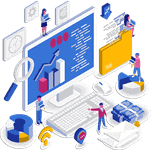 Preparing surveys for academic research is a critical task that directly influences the quality and reliability of your data. When it comes to setting up digital surveys, Google Forms is one of the most accessible and versatile tools available to students and researchers. However, using Google Forms effectively requires more than just placing questions into a form. It demands precision, clarity, ethical consideration, and a structure that aligns perfectly with your research goals. That’s where our expertise comes in. We specialize in Google Forms survey preparation, specifically for academic and research project work. Our goal is to help students and researchers build surveys that are not only easy for respondents to complete but also meet high academic and methodological standards. Whether you are conducting undergraduate research or working on a postgraduate thesis, our service ensures that your survey is well-structured, easy to navigate, and designed for optimal data collection. One of the most important aspects of using Google Forms for research is knowing how to frame questions appropriately for the type of data you need. Poorly worded or misaligned questions can lead to unreliable data, which in turn affects the validity of your entire study. Our team supports you by creating customized questions and response options that are tailored to your specific research objectives, whether you're seeking quantitative, qualitative, or mixed-methods data. Moreover, academic institutions often require that surveys follow ethical guidelines, including informed consent, confidentiality statements, and optional participation. Our service provider team incorporates all necessary ethical components into your Google Form to ensure compliance with university standards. We also help you include clear instructions and well-organized question sequences, which improve response rates and enhance the overall quality of the data collected. We understand that many students are juggling multiple responsibilities and may not have time to learn the technical details of survey design. That’s why we offer services to take the stress out of survey preparation and allow you to focus on analysis and interpretation. We handle everything from formatting and logic branching to optimizing your form for mobile access, so your survey is efficient and respondent-friendly. Using our support, you can be confident that your Google Forms survey will be academically sound, methodologically appropriate, and ready for real-world deployment. Our experience in research methodology and data analysis ensures that the surveys we design contribute directly to the success of your research project. Needless to say, Google Forms survey preparation for research project work is not just about convenience; it’s about setting up your study for meaningful results. We help you build surveys that reflect academic excellence and lead to credible, useful findings. Let us assist you in creating a professional-grade Google Form that meets the demands of your research while saving you time and ensuring peace of mind.
Preparing surveys for academic research is a critical task that directly influences the quality and reliability of your data. When it comes to setting up digital surveys, Google Forms is one of the most accessible and versatile tools available to students and researchers. However, using Google Forms effectively requires more than just placing questions into a form. It demands precision, clarity, ethical consideration, and a structure that aligns perfectly with your research goals. That’s where our expertise comes in. We specialize in Google Forms survey preparation, specifically for academic and research project work. Our goal is to help students and researchers build surveys that are not only easy for respondents to complete but also meet high academic and methodological standards. Whether you are conducting undergraduate research or working on a postgraduate thesis, our service ensures that your survey is well-structured, easy to navigate, and designed for optimal data collection. One of the most important aspects of using Google Forms for research is knowing how to frame questions appropriately for the type of data you need. Poorly worded or misaligned questions can lead to unreliable data, which in turn affects the validity of your entire study. Our team supports you by creating customized questions and response options that are tailored to your specific research objectives, whether you're seeking quantitative, qualitative, or mixed-methods data. Moreover, academic institutions often require that surveys follow ethical guidelines, including informed consent, confidentiality statements, and optional participation. Our service provider team incorporates all necessary ethical components into your Google Form to ensure compliance with university standards. We also help you include clear instructions and well-organized question sequences, which improve response rates and enhance the overall quality of the data collected. We understand that many students are juggling multiple responsibilities and may not have time to learn the technical details of survey design. That’s why we offer services to take the stress out of survey preparation and allow you to focus on analysis and interpretation. We handle everything from formatting and logic branching to optimizing your form for mobile access, so your survey is efficient and respondent-friendly. Using our support, you can be confident that your Google Forms survey will be academically sound, methodologically appropriate, and ready for real-world deployment. Our experience in research methodology and data analysis ensures that the surveys we design contribute directly to the success of your research project. Needless to say, Google Forms survey preparation for research project work is not just about convenience; it’s about setting up your study for meaningful results. We help you build surveys that reflect academic excellence and lead to credible, useful findings. Let us assist you in creating a professional-grade Google Form that meets the demands of your research while saving you time and ensuring peace of mind.
Component & Description of Research Project Google Forms Survey
| Component | Description |
|---|---|
| Tool Used | Google Forms (web-based survey tool) |
| Suitable For | Academic research, student projects, data collection |
| Ideal Data Types | Quantitative, Qualitative, Mixed Methods |
| Integration | Google Sheets for real-time data collection |
| Export Options | .CSV, .XLSX for use in SPSS, R, Stata, Excel |
| Customization Available | Question types, section branching, response validation |
| Common Use Cases | Undergraduate and graduate research, thesis data collection |
How to Prepare Google Forms Survey for Research Project Work
Preparing a Google Forms survey for a research project is a crucial step in gathering meaningful data. Whether you're conducting academic research or undertaking a student-led investigation, a well-structured Google Form can enhance the accuracy and efficiency of your data collection. We specialize in offering Google Forms survey setup support for research project work, to guide students through this process, ensuring that your survey aligns with your research goals and meets academic standards. Here’s a practical guide to help you prepare an effective Google Forms survey for your research project:
- Clearly Define Your Research Objective: Before you start creating your Google Form, be clear about what you intend to study. A well-defined research objective forms the foundation of your entire survey. Your questions should directly support this objective.
- Formulate a Specific Research Question: Having a precise research question helps streamline your survey design. This question should reflect the core focus of your research and guide the type of responses you require.
- Select the Appropriate Question Format: Decide whether you need qualitative or quantitative data. Open-ended questions are useful for capturing detailed, descriptive responses, and closed-ended questions are better for numerical analysis and statistical evaluation. We help you determine the right format depending on the type of analysis you plan to conduct.
- Write Clear and Neutral Questions: When drafting your survey, avoid complex wording and leading questions. Ambiguous or biased questions can compromise your data quality. Keep each question focused and direct, and avoid technical jargon unless your audience is familiar with it.
- Organize Your Survey into Logical Sections: Grouping related questions improves flow and helps respondents stay engaged. Use section breaks in Google Forms to cluster similar topics and include brief instructions or descriptions where necessary to guide the respondent.
- Apply Data Validation: Google Forms allows you to enable validation for certain fields. This feature ensures that responses meet specific criteria, such as number formats or mandatory fields. For example, restrict answers to numeric input or require an email address format. We provide technical assistance to ensure validation rules are correctly applied.
- Pilot Test Your Form: Before sharing your form with your target audience, test it with a small group, such as classmates or peers. Testing helps identify confusing questions or technical issues and uses their feedback to refine the form.
- Seek Expert Help for Technical Setup and Design: Creating a professional, research-ready form requires more than just good questions. The design, formatting, and back-end structure all matter. We provide reliable support for students developing Google Forms for academic research. Our services include reliable consultation to refine your research questions, technical setup and formatting of your Google Form, and advice on sampling and distribution strategies.
If you're unsure about how to get started or how to improve your existing form, reach out to our team for research project work Google Forms survey designing help tailored to your specific project requirements.
We Offer Google Forms Survey Preparation Services for Research Projects
 Specializing in academic support, we offer help with setting up research project Google Forms surveys, tailored specifically for these projects. Many students and academic researchers require professional assistance when it comes to designing data collection tools that align with research objectives. We focus on helping clients develop high-quality surveys that yield accurate, analyzable data, particularly through the use of Google Forms, a widely accessible and user-friendly platform. Our services are designed to simplify the research process by ensuring each form is built with precision, relevance, and structure. We begin by working directly with our clients to identify the main goals of the research and the key variables to be measured. From there, we provide guidance in constructing questions that are both clear and measurable. Our expertise ensures that the questions are aligned with the research hypothesis, data analysis methods, and overall objectives of the study. This minimizes confusion among respondents and improves the quality of data collected. Beyond just writing questions, our service includes the structuring of the survey into logical, well-organized sections. We ensure that each section flows intuitively, guiding respondents smoothly from one part of the form to another. This makes the survey easier to complete and increases response rates. A clear and logical layout is particularly important for avoiding participant fatigue, which can negatively affect the consistency of responses. Ethical considerations are a key part of any research project, and we incorporate these elements into every form we prepare. Our services include the integration of clearly worded consent statements, confidentiality notices, and any additional ethical language required by academic institutions. These statements are positioned effectively within the form to ensure that participants are fully informed before proceeding with the survey. This step is not just an academic requirement but a crucial component of responsible data collection. In addition, our services include technical support for linking Google Forms with automated data analysis platforms such as Google Sheets and statistical software. This integration facilitates real-time data capture and reduces the need for manual data entry. By ensuring that the data is collected in a clean and structured format, we enable faster and more accurate statistical data analysis. Clean datasets are essential for meaningful results, and our structured approach to form creation supports this outcome. We understand that research timelines can be tight, and the process of survey development can be time-consuming without expert guidance. That’s why our services are designed to save time while maintaining high academic standards. By choosing us as the service provider, clients gain access to reliable expertise, streamlined processes, and dedicated support tailored to their research needs. We provide students with assistance with creating Google Forms surveys for research projects, to help develop a research-ready write-up from question formulation and ethical compliance to layout structuring and technical integration. We aim to ensure every client receives a form that is not only functional but also optimized for producing high-quality research data.
Specializing in academic support, we offer help with setting up research project Google Forms surveys, tailored specifically for these projects. Many students and academic researchers require professional assistance when it comes to designing data collection tools that align with research objectives. We focus on helping clients develop high-quality surveys that yield accurate, analyzable data, particularly through the use of Google Forms, a widely accessible and user-friendly platform. Our services are designed to simplify the research process by ensuring each form is built with precision, relevance, and structure. We begin by working directly with our clients to identify the main goals of the research and the key variables to be measured. From there, we provide guidance in constructing questions that are both clear and measurable. Our expertise ensures that the questions are aligned with the research hypothesis, data analysis methods, and overall objectives of the study. This minimizes confusion among respondents and improves the quality of data collected. Beyond just writing questions, our service includes the structuring of the survey into logical, well-organized sections. We ensure that each section flows intuitively, guiding respondents smoothly from one part of the form to another. This makes the survey easier to complete and increases response rates. A clear and logical layout is particularly important for avoiding participant fatigue, which can negatively affect the consistency of responses. Ethical considerations are a key part of any research project, and we incorporate these elements into every form we prepare. Our services include the integration of clearly worded consent statements, confidentiality notices, and any additional ethical language required by academic institutions. These statements are positioned effectively within the form to ensure that participants are fully informed before proceeding with the survey. This step is not just an academic requirement but a crucial component of responsible data collection. In addition, our services include technical support for linking Google Forms with automated data analysis platforms such as Google Sheets and statistical software. This integration facilitates real-time data capture and reduces the need for manual data entry. By ensuring that the data is collected in a clean and structured format, we enable faster and more accurate statistical data analysis. Clean datasets are essential for meaningful results, and our structured approach to form creation supports this outcome. We understand that research timelines can be tight, and the process of survey development can be time-consuming without expert guidance. That’s why our services are designed to save time while maintaining high academic standards. By choosing us as the service provider, clients gain access to reliable expertise, streamlined processes, and dedicated support tailored to their research needs. We provide students with assistance with creating Google Forms surveys for research projects, to help develop a research-ready write-up from question formulation and ethical compliance to layout structuring and technical integration. We aim to ensure every client receives a form that is not only functional but also optimized for producing high-quality research data.
Assistance with Preparing Research Project Google Forms Surveys
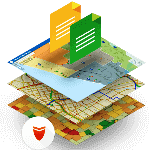 Creating a survey using Google Forms for a research project requires careful planning, technical accuracy, and alignment with academic standards. The process can become particularly challenging when students are required to ensure the clarity, consistency, and reliability of the questions being asked. This is where we step in to offer direct and practical assistance for students working on their research projects who need structured, expert help in setting up their surveys. We specialize in supporting students during the research process, with a focus on designing Google Forms surveys that are academically appropriate and methodologically sound. We understand the need for well-constructed surveys that meet specific research goals. Whether the objective is to collect quantitative data, qualitative insights, or a combination of both, our guidance ensures that the survey is built to gather information that is valid, relevant, and easy to analyze. We begin by helping the student identify the type of data they wish to collect and the most effective way to do so through a Google Forms survey. We assist with selecting question types, formatting the layout, and ensuring logical flow throughout the form. Our team collaborates closely with each student to ensure that the questions are unambiguous, properly categorized, and directly linked to the research questions or hypotheses. This attention to detail contributes to a more reliable dataset and ultimately supports the success of the research. Additionally, we help avoid common errors, such as double-barreled questions, unclear scales, or biased language. We emphasize best practices in survey construction to maintain the integrity of the research process. Our goal is to make sure that the survey tool is an asset to the project, rather than a source of confusion or unreliable data. We also assist in reviewing the survey before it is shared with participants. This includes checking the structure, logic jumps, and testing the form to ensure functionality. By doing so, we minimize the chances of misinterpretation by respondents and increase the likelihood of collecting complete and useful responses. Throughout the process, we remain committed to offering calm, informed, and reliable support. We understand academic expectations and are experienced in guiding students to meet them effectively. Our role is not just to provide technical input but also to support the student in gaining confidence in their survey design and data collection strategy. In actuality, we offer assistance with preparing research project Google Forms surveys, as part of their projects. From the initial planning stages to the final review before deployment, we provide professional support that aligns with academic standards and meets practical research needs. By partnering with us, students can ensure their surveys are structured, targeted, and ready to collect high-quality data for their academic research.
Creating a survey using Google Forms for a research project requires careful planning, technical accuracy, and alignment with academic standards. The process can become particularly challenging when students are required to ensure the clarity, consistency, and reliability of the questions being asked. This is where we step in to offer direct and practical assistance for students working on their research projects who need structured, expert help in setting up their surveys. We specialize in supporting students during the research process, with a focus on designing Google Forms surveys that are academically appropriate and methodologically sound. We understand the need for well-constructed surveys that meet specific research goals. Whether the objective is to collect quantitative data, qualitative insights, or a combination of both, our guidance ensures that the survey is built to gather information that is valid, relevant, and easy to analyze. We begin by helping the student identify the type of data they wish to collect and the most effective way to do so through a Google Forms survey. We assist with selecting question types, formatting the layout, and ensuring logical flow throughout the form. Our team collaborates closely with each student to ensure that the questions are unambiguous, properly categorized, and directly linked to the research questions or hypotheses. This attention to detail contributes to a more reliable dataset and ultimately supports the success of the research. Additionally, we help avoid common errors, such as double-barreled questions, unclear scales, or biased language. We emphasize best practices in survey construction to maintain the integrity of the research process. Our goal is to make sure that the survey tool is an asset to the project, rather than a source of confusion or unreliable data. We also assist in reviewing the survey before it is shared with participants. This includes checking the structure, logic jumps, and testing the form to ensure functionality. By doing so, we minimize the chances of misinterpretation by respondents and increase the likelihood of collecting complete and useful responses. Throughout the process, we remain committed to offering calm, informed, and reliable support. We understand academic expectations and are experienced in guiding students to meet them effectively. Our role is not just to provide technical input but also to support the student in gaining confidence in their survey design and data collection strategy. In actuality, we offer assistance with preparing research project Google Forms surveys, as part of their projects. From the initial planning stages to the final review before deployment, we provide professional support that aligns with academic standards and meets practical research needs. By partnering with us, students can ensure their surveys are structured, targeted, and ready to collect high-quality data for their academic research.
What Makes a Good Google Forms Survey for Research?
Experienced in survey design and research support, our research project Google Forms survey preparation consultants understand that creating a good survey goes beyond simply drafting a list of questions. A well-constructed survey is a research tool with a clear goal, structured layout, and purposeful content. A good Google Forms survey for research should be developed with attention to precision, logic, and usability. At the core of any effective survey is a clearly defined research objective. Every question on the form should be directly tied to that objective. A scattered or vague set of questions will only dilute your data and lead to confusion during analysis. Instead, the survey must be structured with intention and clarity. Here are the essential characteristics that define a strong Google Forms survey for research:
- Clarity and Relevance: Each question should serve a clear purpose. Eliminate unnecessary items that do not directly relate to your hypothesis or research problem.
- Objective Wording: All language used must be neutral. Avoid questions that suggest a particular answer or use emotionally charged wording. This ensures that the data collected is unbiased and reflects the genuine opinions or experiences of respondents.
- Organized Flow: Questions should be grouped logically, ideally by theme or subject area. This helps respondents traverse the form smoothly and contributes to a more natural response process.
- Varied Question Types: Depending on the research need, a balanced mix of closed-ended and open-ended questions can provide both measurable data and richer insights. Use multiple choice, Likert scales, and short answer fields as appropriate.
- Conciseness: While detail is important, avoid overly complex or long-winded questions. Respondents should be able to understand and answer each question without excessive effort.
Additionally, Google Forms offers valuable tools that can elevate the quality of your research. One of the most useful features is conditional logic, also known as branching. This function allows different questions to be shown based on the respondent's previous answers. For example, if a respondent indicates they have experience with a certain product or service, follow-up questions can be tailored accordingly. This improves data quality by ensuring respondents only see relevant questions, and it enhances the overall user experience. Another important consideration is consistency. Maintain uniformity in question style, format, and layout. This reduces respondent fatigue and helps avoid confusion. Ensure that required fields are marked and instructions are easy to follow. Before finalizing the form, always conduct a test run. Collect feedback from a small sample to identify potential issues with question clarity, logic flow, or technical errors. Adjust as needed before distribution. Needless to mention, a good Google Forms survey for research serves its intended purpose with precision and efficiency. We focus on building surveys that are easy to traverse, grounded in your research goals, and equipped to deliver reliable data. Whether you are gathering feedback, testing a hypothesis, or conducting academic research, we offer research project Google Forms surveys preparation guidance to ensure that your survey is ready to perform.
Common Mistakes to Avoid in Google Forms Survey Setup
 Setting up a Google Forms survey might appear straightforward at first glance, but overlooking key setup practices can result in low-quality or unusable data. Skilled in survey design and implementation, we frequently observe recurring issues that hinder the accuracy, consistency, and usefulness of the collected responses. To help users achieve better data quality and avoid preventable errors, we offer Google Forms survey design services for research projects. We help outline some of the most common mistakes made during Google Forms survey setup, and how to correct them. One of the most frequent and damaging mistakes is overcomplicating the survey design. This includes adding too many questions that are not directly relevant to the survey’s main objective, using confusing wording, or offering overly complex answer choices. When respondents are presented with long or poorly structured forms, they are more likely to lose focus or abandon the survey altogether. To maintain data integrity, it’s essential to prioritize clarity and relevance. Each question should serve a distinct purpose, and unnecessary questions should be eliminated. Another common oversight is failing to test the form before launch. Many users publish their surveys without first reviewing the layout, checking the question flow, or ensuring all logic conditions function as intended. As a result, errors such as skipped sections, missing answer options, or inconsistent logic may go unnoticed until after data collection has begun. We always advise our clients to thoroughly test their surveys, ideally with a sample audience or internally, before full deployment. This allows time to catch technical flaws or content gaps that could compromise results. Not using input validation is another setup mistake that can significantly reduce the quality of your responses. Google Forms provides built-in validation options for text, numbers, email addresses, and other input types. These tools help enforce consistency and ensure that responses are in the correct format. For example, collecting email addresses without validation can lead to incomplete or incorrectly formatted entries, making follow-up impossible. By enabling input restrictions, survey creators can prevent errors and preserve data accuracy. Additionally, failing to include clear instructions for respondents can lead to confusion, misinterpretation, and ultimately unusable data. Respondents need to understand the purpose of the survey, how to answer each question, and what information is being requested. Without guidance, people may skip questions, provide irrelevant answers, or become frustrated with the experience. We recommend adding a brief introduction at the beginning of the form, along with helpful hints or explanations where necessary throughout the survey. Ultimately, the correct setup of a Google Forms survey plays a vital role in data quality, especially when the results will be used for proper data analysis. Every single response counts, and even small setup errors can lead to major discrepancies. We offer support with preparing research projects Google Forms surveys, to focus on eliminating these common mistakes to help our clients collect reliable, actionable data. By avoiding overcomplication, ensuring proper testing, applying input validation, and providing respondent instructions, users can greatly improve the effectiveness of their surveys and the value of the data they receive.
Setting up a Google Forms survey might appear straightforward at first glance, but overlooking key setup practices can result in low-quality or unusable data. Skilled in survey design and implementation, we frequently observe recurring issues that hinder the accuracy, consistency, and usefulness of the collected responses. To help users achieve better data quality and avoid preventable errors, we offer Google Forms survey design services for research projects. We help outline some of the most common mistakes made during Google Forms survey setup, and how to correct them. One of the most frequent and damaging mistakes is overcomplicating the survey design. This includes adding too many questions that are not directly relevant to the survey’s main objective, using confusing wording, or offering overly complex answer choices. When respondents are presented with long or poorly structured forms, they are more likely to lose focus or abandon the survey altogether. To maintain data integrity, it’s essential to prioritize clarity and relevance. Each question should serve a distinct purpose, and unnecessary questions should be eliminated. Another common oversight is failing to test the form before launch. Many users publish their surveys without first reviewing the layout, checking the question flow, or ensuring all logic conditions function as intended. As a result, errors such as skipped sections, missing answer options, or inconsistent logic may go unnoticed until after data collection has begun. We always advise our clients to thoroughly test their surveys, ideally with a sample audience or internally, before full deployment. This allows time to catch technical flaws or content gaps that could compromise results. Not using input validation is another setup mistake that can significantly reduce the quality of your responses. Google Forms provides built-in validation options for text, numbers, email addresses, and other input types. These tools help enforce consistency and ensure that responses are in the correct format. For example, collecting email addresses without validation can lead to incomplete or incorrectly formatted entries, making follow-up impossible. By enabling input restrictions, survey creators can prevent errors and preserve data accuracy. Additionally, failing to include clear instructions for respondents can lead to confusion, misinterpretation, and ultimately unusable data. Respondents need to understand the purpose of the survey, how to answer each question, and what information is being requested. Without guidance, people may skip questions, provide irrelevant answers, or become frustrated with the experience. We recommend adding a brief introduction at the beginning of the form, along with helpful hints or explanations where necessary throughout the survey. Ultimately, the correct setup of a Google Forms survey plays a vital role in data quality, especially when the results will be used for proper data analysis. Every single response counts, and even small setup errors can lead to major discrepancies. We offer support with preparing research projects Google Forms surveys, to focus on eliminating these common mistakes to help our clients collect reliable, actionable data. By avoiding overcomplication, ensuring proper testing, applying input validation, and providing respondent instructions, users can greatly improve the effectiveness of their surveys and the value of the data they receive.
FAQs on Research Project Google Forms Survey
We recognize the increasing importance of accessible and efficient tools for student research. Google Forms is one such tool that offers flexibility, ease of use, and broad applicability. Below, we provide clear and detailed answers to frequently asked questions to guide students in using Google Forms for academic research purposes.
- What types of research can students conduct using Google Forms? Google Forms is highly suitable for various types of student research. It is most effective for descriptive research, where the aim is to gather straightforward data to describe trends, opinions, or behaviors. Additionally, correlational studies that examine the relationships between variables are also feasible with this platform. For students conducting pilot studies, Google Forms serves as a practical option to collect either quantitative data or qualitative input. The format supports both structured and flexible survey designs, making it a valuable tool for exploratory research or refining research instruments before full-scale implementation.
- How can students improve the quality of responses in their Google Forms surveys? Quality responses are critical to meaningful data analysis. To promote reliable and valid results, students should incorporate closed-ended questions wherever possible. These types of questions, such as multiple-choice, Likert scales, or drop-downs, produce data that is easier to quantify and interpret. Additionally, enabling response limits, which restrict participants to one response per Google account, helps prevent duplicate submissions and ensures that each data point reflects a unique participant. Clear and concise instructions at the beginning of the form guide respondents through the survey, increasing completion rates and reducing confusion. Including a brief thank-you message at the end also encourages cooperation and reflects professionalism in research conduct.
- Is ethical clearance necessary for student surveys using Google Forms? Ethical requirements depend on the policies of your academic institution. If your school, college, or university mandates ethical review or clearance, students must obtain it before launching their Google Forms survey. It is essential to include a consent section at the beginning of the survey that informs participants of the study's purpose, the voluntary nature of participation, and how their data will be used. A privacy statement should also be included to assure respondents that their personal information will be protected and used solely for research purposes.
- Can Google Forms analyze data automatically? Google Forms itself does not perform advanced data analysis. However, it automatically collects responses into Google Sheets, a spreadsheet platform where raw data is easily accessed and exported. From Google Sheets, students can further process the data using other software tools such as Excel, SPSS, R, or other statistical analysis platforms. This makes Google Forms a reliable front-end tool for data collection that integrates smoothly with more advanced back-end data analysis applications.
Our goal is to ensure that students can design effective, ethical, and academically sound surveys using Google Forms with confidence.








