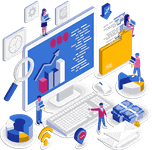 When you're developing your Master’s research proposal, designing a strong survey is one of the most important tasks. Microsoft Forms is a useful tool for this purpose. It’s accessible, easy to share, and integrates well with other Microsoft tools. But while it’s user-friendly on the surface, setting up a survey that meets academic requirements takes more than just dragging and dropping question fields. That’s where our service comes in. We help students build research surveys in Microsoft Forms that not only meet the formal expectations of their programs but also produce clear, reliable data. It’s easy to make mistakes with survey design, using the wrong question types, asking unclear questions, or collecting data that doesn’t align with your research goals. Our role is to guide you through this and help you avoid common errors. We start by working closely with you to understand the focus of your research. This step is important because every survey should reflect the specific objectives of the proposal. Whether your study is qualitative, quantitative, or a mix of both, we help you identify the best approach to gather the data you need. We then help you structure the survey in a way that flows logically from one section to the next, which not only makes it easier for your respondents to complete but also improves the quality of the responses you receive. Another benefit of using Microsoft Forms is its built-in logic features. These allow you to customize the path respondents take through your survey based on their previous answers. This is especially helpful in keeping your data clean and relevant. We show you how to use data analysis tools effectively, so each participant only sees the questions that apply to them. One of the areas where many students struggle is writing clear, focused survey questions. Poorly worded questions can lead to confusion and result in low-quality responses. We help you revise your questions to make them direct and easy to understand, which improves both response rates and data accuracy. We also take care to ensure that the survey design aligns with your research proposal’s structure and goals. Everything from the order of the questions to the types of responses should support your broader research objectives. That way, when it comes time to analyze your data, you're not wasting time sorting through irrelevant or inconsistent responses. If you're planning to design a master’s research proposal survey using Microsoft Forms, working with us ensures that the tool is used to its full potential. Instead of guessing your way through the setup, you get clear guidance and practical support that leads to better results. Our goal is to help you create a well-organized, academically sound survey that supports your research from start to finish.
When you're developing your Master’s research proposal, designing a strong survey is one of the most important tasks. Microsoft Forms is a useful tool for this purpose. It’s accessible, easy to share, and integrates well with other Microsoft tools. But while it’s user-friendly on the surface, setting up a survey that meets academic requirements takes more than just dragging and dropping question fields. That’s where our service comes in. We help students build research surveys in Microsoft Forms that not only meet the formal expectations of their programs but also produce clear, reliable data. It’s easy to make mistakes with survey design, using the wrong question types, asking unclear questions, or collecting data that doesn’t align with your research goals. Our role is to guide you through this and help you avoid common errors. We start by working closely with you to understand the focus of your research. This step is important because every survey should reflect the specific objectives of the proposal. Whether your study is qualitative, quantitative, or a mix of both, we help you identify the best approach to gather the data you need. We then help you structure the survey in a way that flows logically from one section to the next, which not only makes it easier for your respondents to complete but also improves the quality of the responses you receive. Another benefit of using Microsoft Forms is its built-in logic features. These allow you to customize the path respondents take through your survey based on their previous answers. This is especially helpful in keeping your data clean and relevant. We show you how to use data analysis tools effectively, so each participant only sees the questions that apply to them. One of the areas where many students struggle is writing clear, focused survey questions. Poorly worded questions can lead to confusion and result in low-quality responses. We help you revise your questions to make them direct and easy to understand, which improves both response rates and data accuracy. We also take care to ensure that the survey design aligns with your research proposal’s structure and goals. Everything from the order of the questions to the types of responses should support your broader research objectives. That way, when it comes time to analyze your data, you're not wasting time sorting through irrelevant or inconsistent responses. If you're planning to design a master’s research proposal survey using Microsoft Forms, working with us ensures that the tool is used to its full potential. Instead of guessing your way through the setup, you get clear guidance and practical support that leads to better results. Our goal is to help you create a well-organized, academically sound survey that supports your research from start to finish.
Essential Elements of a Well-Structured Microsoft Forms Survey for Master’s Research
| Section | Details |
|---|---|
| Survey Objective | Define your main aim: gather feedback, collect data, pre-test research ideas |
| Question Type | Use Likert scales, multiple choice, open text for both quantitative and qualitative input |
| Logic & Flow | Use branching rules to control the survey experience for each respondent |
| Permissions & Sharing | Decide who can respond: anyone with a link or only specific groups |
| Data Collection & Analysis | Export data directly to Excel or link with Power BI for statistical analysis |
| Ethical Considerations | Anonymity, consent forms, and secure data handling |
How to Build Microsoft Forms for a Master’s Research Proposal Survey
Creating a Microsoft Form for your master's research proposal can feel overwhelming at first, but the process is straightforward once you know what to focus on. As a service helping you get set up, we offer guidance for master’s proposal surveys using Microsoft Forms. Your goal is to design a survey that collects useful data without confusing or overwhelming your respondents. Microsoft Forms is a practical tool for this, especially if you use it purposefully and with a clear plan. Start by identifying exactly what you want your survey to accomplish. Every question should point back to your main research objective. Think about the kind of data you need: Are you looking for opinions, behaviors, preferences, or demographic information? Once you're clear on this, you can build your form to match. Keep your survey easy to follow. That means short, simple questions that avoid complex wording. Try to stay away from technical jargon unless it’s absolutely necessary for your specific audience. You’re not trying to impress your respondents, you want them to complete the form accurately and honestly. It helps to group your questions by topic. For example:
- Background Information: Age, education, location
- Behavioral Patterns: Frequency of certain activities, recent experiences
- Preferences and Opinions: Attitudes toward specific topics or scenarios
Once you’ve structured your content, go through this basic checklist to make sure your form is complete and easy to use:
- Use a clear and descriptive title for your form so respondents know what it’s about at a glance
- Include a brief introduction at the top of the form explaining your research purpose. This sets expectations and builds trust
- Stick to no more than three question types per page to keep the layout consistent and avoid cognitive fatigue. Common types include multiple choice, rating scales, and open-ended text
- Add at least one open-text question to allow for qualitative responses. These insights are often useful in developing themes during your analysis.
- Preview the form before sending it out. Check for typos, test logic settings, and make sure the overall flow makes sense.
One important feature of Microsoft Forms is the ability to set up branching logic. This lets you customize the path respondents take based on how they answer earlier questions. This helps keep the survey relevant to each participant and improves completion rates. Remember, a well-designed form does more than collect data; it respects your respondents’ time and encourages thoughtful answers. With the best Microsoft Forms designing experts for master’s research proposals, we're here to support you through each step. Let us know if you’d like help reviewing your form before distribution or if you need feedback on question clarity. Creating a strong Microsoft Form doesn’t have to be complicated. With clear goals and a few smart choices, your master’s research proposal survey can be both effective and easy to manage.
What is the Core Purpose of Microsoft Forms in Master’s Research Proposals?
 Microsoft Forms is designed to be a simple and practical tool for collecting information. When it comes to Master’s research proposals, their core purpose is to help students gather early data, organize feedback, and test basic ideas before moving into more complex stages of their research. At this stage in academic work, students are trying to understand whether their research direction makes sense, whether their questions are clear, and whether their potential participants can respond easily and accurately. That’s why we intervene, to provide support with MA research proposal surveys with Microsoft Forms. Microsoft Forms can play a useful role in answering those questions. We recommend Microsoft Forms for this early research phase because it is easy to use, quick to deploy, and accessible to most students through their academic institutions. It doesn't require any technical skills, which lowers the barrier for students who are new to survey design. The platform supports both closed and open-ended questions, making it useful for both quantitative and qualitative data collection. This flexibility allows students to test out different approaches and gather useful input before finalizing their research design. One of the key advantages of Microsoft Forms is how it helps students create structured surveys without needing additional software or plugins. It guides them through building a survey form step-by-step, making the process less overwhelming. For students preparing a proposal, this structure can be especially helpful in clarifying their research goals. Whether the focus is on attitudes, opinions, behaviors, or simple factual responses, the platform offers a solid foundation for collecting early insights that inform the broader research direction. We find that students benefit from understanding how their questions function in practice. Microsoft Forms allows them to see how participants interpret their questions, whether the options make sense, and how long it takes to complete the survey. This real-world testing phase is a critical part of any research proposal, and using a tool like Microsoft Forms can help refine the overall approach. It provides a space to troubleshoot issues early, which helps avoid more serious problems later during full data collection. In addition to building surveys, Microsoft Forms also supports basic data handling and export. Responses are collected automatically and stored in a format that can be easily viewed or exported to tools. This is especially helpful for students who are learning how to conduct data analysis, as it allows them to organize qualitative responses without a steep learning curve. Our role is to help with Microsoft Forms survey design for master’s proposals, thus guiding students through using Microsoft Forms effectively. This includes advising on how to write clear and appropriate questions, how to design the form logically, and how to think about what kind of data they want to collect. We also help them align their survey with the requirements of their research proposal, ensuring the tool supports and to not replaces their academic work. In actuality, Microsoft Forms serves as a practical, accessible starting point for Master’s students preparing research proposals. It helps clarify research questions, organize feedback, and collect early data, all essential steps in a well-prepared research project.
Microsoft Forms is designed to be a simple and practical tool for collecting information. When it comes to Master’s research proposals, their core purpose is to help students gather early data, organize feedback, and test basic ideas before moving into more complex stages of their research. At this stage in academic work, students are trying to understand whether their research direction makes sense, whether their questions are clear, and whether their potential participants can respond easily and accurately. That’s why we intervene, to provide support with MA research proposal surveys with Microsoft Forms. Microsoft Forms can play a useful role in answering those questions. We recommend Microsoft Forms for this early research phase because it is easy to use, quick to deploy, and accessible to most students through their academic institutions. It doesn't require any technical skills, which lowers the barrier for students who are new to survey design. The platform supports both closed and open-ended questions, making it useful for both quantitative and qualitative data collection. This flexibility allows students to test out different approaches and gather useful input before finalizing their research design. One of the key advantages of Microsoft Forms is how it helps students create structured surveys without needing additional software or plugins. It guides them through building a survey form step-by-step, making the process less overwhelming. For students preparing a proposal, this structure can be especially helpful in clarifying their research goals. Whether the focus is on attitudes, opinions, behaviors, or simple factual responses, the platform offers a solid foundation for collecting early insights that inform the broader research direction. We find that students benefit from understanding how their questions function in practice. Microsoft Forms allows them to see how participants interpret their questions, whether the options make sense, and how long it takes to complete the survey. This real-world testing phase is a critical part of any research proposal, and using a tool like Microsoft Forms can help refine the overall approach. It provides a space to troubleshoot issues early, which helps avoid more serious problems later during full data collection. In addition to building surveys, Microsoft Forms also supports basic data handling and export. Responses are collected automatically and stored in a format that can be easily viewed or exported to tools. This is especially helpful for students who are learning how to conduct data analysis, as it allows them to organize qualitative responses without a steep learning curve. Our role is to help with Microsoft Forms survey design for master’s proposals, thus guiding students through using Microsoft Forms effectively. This includes advising on how to write clear and appropriate questions, how to design the form logically, and how to think about what kind of data they want to collect. We also help them align their survey with the requirements of their research proposal, ensuring the tool supports and to not replaces their academic work. In actuality, Microsoft Forms serves as a practical, accessible starting point for Master’s students preparing research proposals. It helps clarify research questions, organize feedback, and collect early data, all essential steps in a well-prepared research project.
Microsoft Forms Survey Setup Help for Master’s Research Proposals
 Designing an effective survey is a critical part of preparing a solid master’s research proposal. Many students understand the importance of gathering reliable data, but are unsure how to structure their survey properly. Microsoft Forms is a convenient and accessible tool for this task, but using it effectively isn’t always straightforward. That’s where our service comes in. We specialize in helping master’s students set up surveys using Microsoft Forms that meet academic standards and research goals. We focus specifically on the survey creation process for academic research proposals. We work with students who need support with survey design, question formatting, and logical flow. One of the most common challenges students face is knowing how to organize different question types, multiple choice, text-based, ranking, and more. We help ensure that each question is appropriate for the kind of data being collected. If you’re unsure whether your survey aligns with your research objectives, we’ll help you review and revise your structure. We also help students make decisions about the type of data they need. Whether you're planning to conduct qualitative research through open-ended questions or gather statistical data from closed-ended responses, we guide you on how to set up your form to collect it effectively. Clarity and relevance are key, and we focus on helping you write questions that are specific, unbiased, and easy for participants to understand. In addition, we help implement flow logic, also known as branching, so that your form adapts based on participant responses. This keeps the survey relevant for each respondent and avoids confusion or unnecessary questions. Using Microsoft Forms’ built-in features, we guide you through creating a clean and professional layout that reflects your research needs. Our goal is to support you from the first draft to the final version of your survey. Whether you’ve just started thinking about how to collect your data or you’ve already built a draft and need feedback, we’re ready to step in. We provide clear suggestions, practical edits, and reliable advice tailored to your specific topic and research method. We also help you check for common issues, like confusing wording, inconsistent scales, or unnecessary questions, that can affect data quality. By working with us, you reduce the chance of needing major revisions later in the research process. Our input helps you move forward with a form that not only meets academic expectations but also gives you clean & useful data analysis. If you're a master’s student and want Microsoft Forms survey setup help for master’s research proposals, we’re here to assist. We know what’s required, and we stay focused on making your survey a strong part of your research proposal. Whether you need full support or just a quick review, you can rely on our service to help you build a solid foundation for your study.
Designing an effective survey is a critical part of preparing a solid master’s research proposal. Many students understand the importance of gathering reliable data, but are unsure how to structure their survey properly. Microsoft Forms is a convenient and accessible tool for this task, but using it effectively isn’t always straightforward. That’s where our service comes in. We specialize in helping master’s students set up surveys using Microsoft Forms that meet academic standards and research goals. We focus specifically on the survey creation process for academic research proposals. We work with students who need support with survey design, question formatting, and logical flow. One of the most common challenges students face is knowing how to organize different question types, multiple choice, text-based, ranking, and more. We help ensure that each question is appropriate for the kind of data being collected. If you’re unsure whether your survey aligns with your research objectives, we’ll help you review and revise your structure. We also help students make decisions about the type of data they need. Whether you're planning to conduct qualitative research through open-ended questions or gather statistical data from closed-ended responses, we guide you on how to set up your form to collect it effectively. Clarity and relevance are key, and we focus on helping you write questions that are specific, unbiased, and easy for participants to understand. In addition, we help implement flow logic, also known as branching, so that your form adapts based on participant responses. This keeps the survey relevant for each respondent and avoids confusion or unnecessary questions. Using Microsoft Forms’ built-in features, we guide you through creating a clean and professional layout that reflects your research needs. Our goal is to support you from the first draft to the final version of your survey. Whether you’ve just started thinking about how to collect your data or you’ve already built a draft and need feedback, we’re ready to step in. We provide clear suggestions, practical edits, and reliable advice tailored to your specific topic and research method. We also help you check for common issues, like confusing wording, inconsistent scales, or unnecessary questions, that can affect data quality. By working with us, you reduce the chance of needing major revisions later in the research process. Our input helps you move forward with a form that not only meets academic expectations but also gives you clean & useful data analysis. If you're a master’s student and want Microsoft Forms survey setup help for master’s research proposals, we’re here to assist. We know what’s required, and we stay focused on making your survey a strong part of your research proposal. Whether you need full support or just a quick review, you can rely on our service to help you build a solid foundation for your study.
Can Microsoft Forms Handle Both Quantitative and Qualitative Data in Master’s Proposals?
As a service supporting students and researchers through their academics, we get asked whether Microsoft Forms is suitable for collecting both quantitative and qualitative data for master’s level research. The short answer is yes, Microsoft Forms is a practical and efficient tool for gathering a wide range of data types in a single place. We offer help with building master’s proposal surveys with Microsoft Forms, to outline how it works in more detail.
For Quantitative Data Collection
Microsoft Forms offers several features designed specifically to capture structured, measurable responses. This makes it suitable for gathering numerical data required in many research proposals.
- Likert Scales: You can create scaled response options, which are commonly used in social sciences research to measure attitudes and perceptions.
- Multiple-Choice Questions: These allow for quick, fixed responses that are easy to quantify.
- Numeric Response Fields: You can set up fields that require users to input numerical values, ideal for capturing age, income, frequency, or rating scales.
These options help in collecting data that can later be analyzed statistically using tools such as Excel or SPSS.
For Qualitative Data Collection
When it comes to gathering descriptive feedback, opinions, or narratives, Microsoft Forms supports this through open-ended question types.
- Text Fields: You can include long-answer text boxes where respondents can express their views in detail. This is especially helpful when you're looking for themes, insights, or individual experiences that can’t be captured in numbers.
- Follow-Up Prompts: If you're using a mixed-methods approach, you can include conditional logic that follows up on quantitative responses with open-ended questions, helping you dig deeper into participants’ perspectives.
The platform supports the kind of open input that is essential for identifying themes, patterns, and contextual information, all critical components of qualitative research.
Data Export and Analysis
Once the responses are collected, Microsoft Forms allows you to export the data directly to Excel. This is particularly useful for handling both types of data in one place.
- Quantitative Data: After export, you can apply filters, use statistical formulas, or run descriptive analyses directly in Excel.
- Qualitative Data: You can read through responses and start coding or categorizing themes manually, or transfer the text to another tool if needed.
This combination gives you the flexibility to manage all your research data without switching platforms multiple times. Needless to say, Microsoft Forms can confidently support both quantitative and qualitative data collection for master’s-level proposals. We recommend it for students looking for a simple, accessible, and reliable way to gather mixed-methods data. More so, we provide the best Microsoft Forms setup guidance for master’s research proposal surveys. It covers the essentials, integrates well with analysis tools, and simplifies the data collection process, especially when your research requires both numbers and narratives.
Why Seek Assistance with Creating a Master’s Proposal Microsoft Forms Survey
 Designing a Microsoft Forms survey for a Master’s research proposal may seem simple at first, but many students quickly realize it’s more complex than expected. Selecting the right types of questions, organizing them logically, and making sure they align with research goals are tasks that often bring confusion or delays. That’s where we step in, to offer assistance to setup surveys for MA proposals with Microsoft Forms. Our role is to support students who are working on their Master’s proposals and want to use Microsoft Forms to gather data effectively. Students frequently reach out to us after struggling to choose between multiple-choice, rating scale, open-ended, and other question types. Many aren’t sure how to frame questions in a way that will generate clear and useful responses. Others aren’t confident about how to keep the survey concise while still gathering all the information they need. These are very common issues, and they can affect both the quality of your data and the approval of your proposal. When you work with us, you get direct assistance focused on your academic goals. We help you plan a survey that fits your research objectives from the start. That includes identifying what kind of data you need to collect and choosing the most suitable question formats to gather that information. Whether your research leans toward quantitative, qualitative, or mixed methods, we guide you through aligning your survey questions with the appropriate methodology. This step is critical to ensure that your results will support your research questions and pass academic scrutiny. We also assist with wording the questions clearly and neutrally. Unintentionally biased or confusing questions can make your data unreliable. Our team helps you phrase each item so it makes sense to your target audience, reduces misinterpretation, and encourages honest responses. We take care to avoid jargon and keep everything as direct as possible, something that reviewers often look for in proposals. Another part of our support involves organizing your survey to follow a logical flow. A poorly structured survey can lead to lower response rates or incomplete answers. We help you arrange the questions in a way that’s easy for respondents to follow, with a natural order and smooth transitions. The user experience matters, especially when you're relying on others to complete the form accurately and thoroughly. We ensure that the design of your Microsoft Forms survey meets the requirements of your institution. Every university has different expectations, and we are familiar with academic standards and ethics related to survey research. We aim to help you avoid common mistakes and save time, so you can move forward with your proposal confidently. If you're unsure of what to do, seeking survey setup services for master’s proposals using Microsoft Forms is a smart choice. We are here to support you in getting it done right from the start.
Designing a Microsoft Forms survey for a Master’s research proposal may seem simple at first, but many students quickly realize it’s more complex than expected. Selecting the right types of questions, organizing them logically, and making sure they align with research goals are tasks that often bring confusion or delays. That’s where we step in, to offer assistance to setup surveys for MA proposals with Microsoft Forms. Our role is to support students who are working on their Master’s proposals and want to use Microsoft Forms to gather data effectively. Students frequently reach out to us after struggling to choose between multiple-choice, rating scale, open-ended, and other question types. Many aren’t sure how to frame questions in a way that will generate clear and useful responses. Others aren’t confident about how to keep the survey concise while still gathering all the information they need. These are very common issues, and they can affect both the quality of your data and the approval of your proposal. When you work with us, you get direct assistance focused on your academic goals. We help you plan a survey that fits your research objectives from the start. That includes identifying what kind of data you need to collect and choosing the most suitable question formats to gather that information. Whether your research leans toward quantitative, qualitative, or mixed methods, we guide you through aligning your survey questions with the appropriate methodology. This step is critical to ensure that your results will support your research questions and pass academic scrutiny. We also assist with wording the questions clearly and neutrally. Unintentionally biased or confusing questions can make your data unreliable. Our team helps you phrase each item so it makes sense to your target audience, reduces misinterpretation, and encourages honest responses. We take care to avoid jargon and keep everything as direct as possible, something that reviewers often look for in proposals. Another part of our support involves organizing your survey to follow a logical flow. A poorly structured survey can lead to lower response rates or incomplete answers. We help you arrange the questions in a way that’s easy for respondents to follow, with a natural order and smooth transitions. The user experience matters, especially when you're relying on others to complete the form accurately and thoroughly. We ensure that the design of your Microsoft Forms survey meets the requirements of your institution. Every university has different expectations, and we are familiar with academic standards and ethics related to survey research. We aim to help you avoid common mistakes and save time, so you can move forward with your proposal confidently. If you're unsure of what to do, seeking survey setup services for master’s proposals using Microsoft Forms is a smart choice. We are here to support you in getting it done right from the start.
FAQs on MA Proposal Survey using Microsoft Forms
- What questions should I include in a master’s thesis survey? When preparing a survey for your master’s thesis, the most important thing is to include questions that are directly tied to your research objectives or hypothesis. Every item should serve a purpose in supporting the argument you're trying to make or the data you're trying to gather. Avoid vague or overly broad questions. They can lead to unclear results and weaken your analysis. Instead, focus on clarity and relevance. If a question doesn’t help you get closer to answering your core research question, it doesn’t belong in the survey. We help clients develop surveys that are focused, purposeful, and easy to analyze.
- How can I get help setting up Microsoft Forms for my master’s proposal surveys? If you're using Microsoft Forms to build your survey, and you're not sure how to start, you’re not alone. Many students face this issue. As the service provider, we work with clients to guide them through each part of the setup. That includes creating the form itself, making sure the structure supports your research design, choosing the right question types, and testing it to catch issues early. We understand the academic standards that need to be met, and we offer support that helps your survey meet those expectations. We don’t just help you build a form, we help you build a research tool that delivers quality results.
- What if my research includes both numbers and written responses? This is very common in academic research, and there’s no need to choose one type of response over the other. You can use both. For example, closed-ended questions allow you to collect quantitative data. Open-ended questions, on the other hand, let your participants explain their thoughts, giving you qualitative insight. The key is knowing how to organize and analyze the two types of data. We help you create a survey that includes both, while also making sure it’s manageable to interpret when you begin your analysis. This balanced approach strengthens your findings and helps you draw better conclusions.
In all cases, the quality of your survey will affect the strength of your thesis. That’s why it’s important to plan carefully and work with someone who understands both the technical side and the academic goals. We’re here to help you get it right from the beginning, so your results are solid and your thesis is well-supported.








