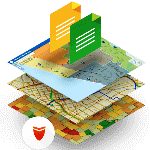 Designing research surveys for academic proposals requires more than just selecting question types. It involves using logical structures to make the survey flow smoothly and produce data that aligns with your research goals. We focus on helping students and academic researchers build Microsoft Forms that incorporate effective logic to support valid, relevant, and high-quality data collection. Our support is designed specifically for proposal-level work, ensuring your survey meets the expectations of supervisors, academic committees, and institutional review boards. Logic in Microsoft Forms refers to features like branching, response validation, and conditional questions. These tools are critical when you're gathering data for a research proposal because they help direct respondents through a personalized path based on their answers. This prevents confusion, reduces survey fatigue, and ensures that participants only see questions relevant to them. As a result, you get cleaner data and more precise insights. Our service is built around the principle that effective use of logic in surveys is not optional; it is necessary. Without it, you risk collecting incomplete or irrelevant responses, which can affect the quality of your research. We provide reliable guidance on how to structure logical question flows in Microsoft Forms, making sure every part of your survey contributes directly to your research objectives. For example, if your proposal includes both qualitative and quantitative components, we show you how to design logic paths that transition smoothly between question types. If you're targeting multiple respondent groups, we help you apply branching rules so that each group receives questions that apply to them specifically. This eliminates confusion and enhances the overall response rate. Another essential aspect we focus on is data accuracy. By using response validation, we help you avoid inconsistent or unusable answers. This step is especially important at the proposal stage, where your methodology needs to be airtight. Institutions expect that the data analysis process you propose will be efficient and well-planned. Our expertise ensures your use of Microsoft Forms logic reflects this level of detail and professionalism. Whether you're starting from scratch or improving an existing draft, our service helps you navigate Microsoft Forms with confidence. We break down the technical setup into manageable steps, so even if you have limited experience, you’ll be able to implement logical flows effectively. More importantly, we align the form’s logic with the goals stated in your research proposal, helping you meet both academic and ethical standards. We specialize in guiding students through the process of creating logical, research-ready surveys using Microsoft Forms. We focus on clarity, precision, and alignment with your research objectives. If you’re preparing logic Microsoft forms questions for research proposal surveys, our tailored support ensures you’re using it to its full potential.
Designing research surveys for academic proposals requires more than just selecting question types. It involves using logical structures to make the survey flow smoothly and produce data that aligns with your research goals. We focus on helping students and academic researchers build Microsoft Forms that incorporate effective logic to support valid, relevant, and high-quality data collection. Our support is designed specifically for proposal-level work, ensuring your survey meets the expectations of supervisors, academic committees, and institutional review boards. Logic in Microsoft Forms refers to features like branching, response validation, and conditional questions. These tools are critical when you're gathering data for a research proposal because they help direct respondents through a personalized path based on their answers. This prevents confusion, reduces survey fatigue, and ensures that participants only see questions relevant to them. As a result, you get cleaner data and more precise insights. Our service is built around the principle that effective use of logic in surveys is not optional; it is necessary. Without it, you risk collecting incomplete or irrelevant responses, which can affect the quality of your research. We provide reliable guidance on how to structure logical question flows in Microsoft Forms, making sure every part of your survey contributes directly to your research objectives. For example, if your proposal includes both qualitative and quantitative components, we show you how to design logic paths that transition smoothly between question types. If you're targeting multiple respondent groups, we help you apply branching rules so that each group receives questions that apply to them specifically. This eliminates confusion and enhances the overall response rate. Another essential aspect we focus on is data accuracy. By using response validation, we help you avoid inconsistent or unusable answers. This step is especially important at the proposal stage, where your methodology needs to be airtight. Institutions expect that the data analysis process you propose will be efficient and well-planned. Our expertise ensures your use of Microsoft Forms logic reflects this level of detail and professionalism. Whether you're starting from scratch or improving an existing draft, our service helps you navigate Microsoft Forms with confidence. We break down the technical setup into manageable steps, so even if you have limited experience, you’ll be able to implement logical flows effectively. More importantly, we align the form’s logic with the goals stated in your research proposal, helping you meet both academic and ethical standards. We specialize in guiding students through the process of creating logical, research-ready surveys using Microsoft Forms. We focus on clarity, precision, and alignment with your research objectives. If you’re preparing logic Microsoft forms questions for research proposal surveys, our tailored support ensures you’re using it to its full potential.
Key Microsoft Forms Logic Features for Effective Research Survey Design
| Feature | Description | Suitable For | Use Case Example |
|---|---|---|---|
| Branching Logic | Skips questions based on prior responses | Both Quantitative & Qualitative | Skip demographic questions for ineligible users |
| Validation Rules | Ensures accurate data input | Quantitative | Numeric-only entry for age |
| Required Questions | Mandatory fields for data consistency | Statistical Data Analysis | Forces response to critical questions |
| Section Navigation | Divides survey into logical segments | Qualitative Data Collection | Segregates themes or topics |
| Real-Time Preview | Allows instant review of logic application | All Types | Validate logic flow before publishing |
How Do I Create Logical Questions in Microsoft Forms for Proposal Surveys?
As your reliable service focused on improving survey effectiveness, we are frequently asked by students how to create logical, structured, and intelligent question flows within Microsoft Forms, particularly when designing proposal surveys. This is an essential skill, as well-planned survey logic helps ensure the accuracy and relevance of data collection. Microsoft Forms offers a feature known as branching, which allows respondents to follow different question paths based on their answers. We offer help for survey logic in Microsoft Forms for research proposals, to guide students on how to utilize this feature efficiently. To get started with logical question design in Microsoft Forms, follow the steps below. These are specifically tailored for academic proposal surveys and similar projects:
- Open Microsoft Forms: Go to the Microsoft Forms dashboard and select "New Form" to start a fresh survey.
- Design Your Initial Question Thoughtfully: Your first question should act as a qualifier or filter. For example: “Are you a postgraduate student?” This question is vital because it allows you to screen participants early and guide them to relevant follow-up questions or exit points.
- Apply Branching Logic: Click on the three-dot menu (⋯) next to the question, and select “Add branching.” From here, you can define where each response leads.
- Set Up Response Routing Based on Answers: If the participant selects “Yes”, they can be directed to a series of specific questions related to postgraduate research, proposal development, or academic interests. If the participant selects “No”, they can be taken to a different set of questions more suitable for their profile, or the form may end if no further input is needed.
- Test Your Survey Flow: Preview the form to ensure all branches lead to the intended sections. This step helps prevent data loss or confusion during actual responses.
- Deploy the Form and Monitor Responses: Once the form logic has been verified, share it with your intended audience, and monitor the response data in real-time using Microsoft Forms’ built-in analytics.
Why Use Logical Question Flows?
Using branching logic helps you:
- Improve data accuracy by focusing only on participants who meet specific criteria
- Avoid irrelevant questions that could frustrate respondents or lead to incomplete surveys
- Streamline survey design by controlling the path of the questionnaire based on each response
Key Considerations for Students
- Keep questions concise and neutral
- Use logic only where necessary; overuse can confuse respondents
- Always test your form before distribution to catch any logic errors
By following these clear steps within Microsoft Forms, students can design proposal surveys that are not only user-friendly but also optimized for meaningful data collection. Our goal is to offer support for logic-based Microsoft Forms in research proposal surveys, to guide students toward best practices that enhance the overall quality of research tools. Microsoft Forms offers the capabilities, and with the correct application, students can meet their academic research requirements efficiently.
Core Focus of Logic-Based Questions in Microsoft Forms for Proposal Surveys
 The core focus of logic-based questions in Microsoft Forms for proposal surveys is to ensure structured, intelligent survey design that enhances data quality and response accuracy. We specialize in guiding students on how to apply logic functionality by providing the best help with Microsoft Forms logic questions for proposal surveys. Our goal is to help you create surveys that collect both quantitative and qualitative data more efficiently, with minimal bias and improved respondent engagement. Using logic-based questions is not just a technical feature, it is a fundamental approach to making surveys more dynamic and responsive. In proposal surveys, especially those prepared for academic research or institutional review, the ability to adjust questions based on prior answers significantly improves the relevance and quality of data. This is achieved through conditional branching, a method where the respondent's path through the survey changes based on their input. We help you understand how to structure this logic to match your research objectives and hypothesis. When developing proposal surveys in Microsoft Forms, students often struggle with aligning the survey structure to the requirements of a research methodology. This is where logic questions become essential. We provide direct assistance on how to formulate survey questions that follow a logical path, ensuring each respondent is only presented with questions relevant to them. This reduces confusion and survey fatigue, both of which can negatively impact data validity. We emphasize a practical, user-focused approach. We do not rely on abstract concepts or symbolic thinking. Instead, we offer concrete solutions that allow students and researchers to construct surveys tailored to the needs of their target population. Whether your research involves social science, education, healthcare, or business, using logic-based questions allows you to gather data that is more targeted and therefore more valuable during analysis. A common challenge students face is how to link questions in a way that creates a coherent flow throughout the form. We address this challenge directly by showing you how to implement branching logic in Microsoft Forms. This includes deciding when to introduce logic, which questions should trigger branching, and how to manage the survey layout so that it remains intuitive for respondents. In summary, we support the design of Microsoft Forms that use logic-based questions to improve research proposal surveys. We offer assistance for survey logic in Microsoft Forms for research proposals, to guide you through every step, from initial planning to final deployment, ensuring that your forms are well-organized, responsive to input, and aligned with academic standards. The result is a more effective data collection tool that supports rigorous data analysis and reliable findings. By partnering with us, students and researchers can build Microsoft Forms that not only meet proposal requirements but also contribute meaningfully to their research goals.
The core focus of logic-based questions in Microsoft Forms for proposal surveys is to ensure structured, intelligent survey design that enhances data quality and response accuracy. We specialize in guiding students on how to apply logic functionality by providing the best help with Microsoft Forms logic questions for proposal surveys. Our goal is to help you create surveys that collect both quantitative and qualitative data more efficiently, with minimal bias and improved respondent engagement. Using logic-based questions is not just a technical feature, it is a fundamental approach to making surveys more dynamic and responsive. In proposal surveys, especially those prepared for academic research or institutional review, the ability to adjust questions based on prior answers significantly improves the relevance and quality of data. This is achieved through conditional branching, a method where the respondent's path through the survey changes based on their input. We help you understand how to structure this logic to match your research objectives and hypothesis. When developing proposal surveys in Microsoft Forms, students often struggle with aligning the survey structure to the requirements of a research methodology. This is where logic questions become essential. We provide direct assistance on how to formulate survey questions that follow a logical path, ensuring each respondent is only presented with questions relevant to them. This reduces confusion and survey fatigue, both of which can negatively impact data validity. We emphasize a practical, user-focused approach. We do not rely on abstract concepts or symbolic thinking. Instead, we offer concrete solutions that allow students and researchers to construct surveys tailored to the needs of their target population. Whether your research involves social science, education, healthcare, or business, using logic-based questions allows you to gather data that is more targeted and therefore more valuable during analysis. A common challenge students face is how to link questions in a way that creates a coherent flow throughout the form. We address this challenge directly by showing you how to implement branching logic in Microsoft Forms. This includes deciding when to introduce logic, which questions should trigger branching, and how to manage the survey layout so that it remains intuitive for respondents. In summary, we support the design of Microsoft Forms that use logic-based questions to improve research proposal surveys. We offer assistance for survey logic in Microsoft Forms for research proposals, to guide you through every step, from initial planning to final deployment, ensuring that your forms are well-organized, responsive to input, and aligned with academic standards. The result is a more effective data collection tool that supports rigorous data analysis and reliable findings. By partnering with us, students and researchers can build Microsoft Forms that not only meet proposal requirements but also contribute meaningfully to their research goals.
Help with Microsoft Forms Survey Logic for Research Proposals
 When preparing a research proposal, the quality of your survey design plays a critical role in ensuring that your data collection process is both efficient and academically sound. We offer targeted support for students and researchers who need help configuring logic-based surveys using Microsoft Forms. Our assistance is centered on helping you apply logical features such as branching rules, conditional paths, and response validation to ensure that every respondent sees only the questions relevant to them. This helps reduce errors, improve the respondent experience, and enhance the reliability of your final dataset. Creating surveys that are methodologically appropriate for research proposals can be a complex task. Many students struggle to align their survey questions with the overall objectives of their research while also incorporating the appropriate logic to guide responses. That’s where we step in. We offer practical, clear support to help you structure your forms with precision. Our goal is to make sure that your use of Microsoft Forms meets academic expectations and helps you gather data that is both valid and ready for analysis. Microsoft Forms includes powerful features for logic-based customization, but understanding how to use them effectively is not always straightforward. The service provider walks you through each step of the process. We help you determine when to use branching, how to set up conditions based on previous answers, and how to ensure that questions are only shown when they apply to the respondent. Whether your research relies on numerical trends or open-ended insights, our service ensures that your form supports your methodology. We recognize that proposal review boards look for clearly structured tools that reflect a well-planned research design. Poorly constructed surveys, especially those lacking appropriate logic, can lead to incomplete data or rejected proposals. Our support is designed to prevent such issues. The service provider works with you to align your form with your research questions, hypotheses, and sampling strategy, so the final product meets academic standards. Additionally, we provide guidance on how to test your logic before distributing the survey, ensuring that your Microsoft Form functions correctly in real conditions. Our experts can help you troubleshoot common issues like logic loops, skipped questions, and invalid responses. We also help you interpret how the survey logic affects the layout, usability, and final dataset, which is crucial for your proposal documentation. Whether you are conducting a pilot study, preparing for ethics approval, or submitting a formal proposal, the service provider is here to ensure your use of Microsoft Forms is both technically correct and academically appropriate. Our support does not end with form creation, we are available to assist with updates, improvements, and data export needs throughout the research process. We offer comprehensive help with Microsoft Forms survey logic for research proposals, as our role is to guide you in building the best surveys that are clearly structured, methodologically sound, and ready for review. Let us help you create a form that supports your research goals from start to finish.
When preparing a research proposal, the quality of your survey design plays a critical role in ensuring that your data collection process is both efficient and academically sound. We offer targeted support for students and researchers who need help configuring logic-based surveys using Microsoft Forms. Our assistance is centered on helping you apply logical features such as branching rules, conditional paths, and response validation to ensure that every respondent sees only the questions relevant to them. This helps reduce errors, improve the respondent experience, and enhance the reliability of your final dataset. Creating surveys that are methodologically appropriate for research proposals can be a complex task. Many students struggle to align their survey questions with the overall objectives of their research while also incorporating the appropriate logic to guide responses. That’s where we step in. We offer practical, clear support to help you structure your forms with precision. Our goal is to make sure that your use of Microsoft Forms meets academic expectations and helps you gather data that is both valid and ready for analysis. Microsoft Forms includes powerful features for logic-based customization, but understanding how to use them effectively is not always straightforward. The service provider walks you through each step of the process. We help you determine when to use branching, how to set up conditions based on previous answers, and how to ensure that questions are only shown when they apply to the respondent. Whether your research relies on numerical trends or open-ended insights, our service ensures that your form supports your methodology. We recognize that proposal review boards look for clearly structured tools that reflect a well-planned research design. Poorly constructed surveys, especially those lacking appropriate logic, can lead to incomplete data or rejected proposals. Our support is designed to prevent such issues. The service provider works with you to align your form with your research questions, hypotheses, and sampling strategy, so the final product meets academic standards. Additionally, we provide guidance on how to test your logic before distributing the survey, ensuring that your Microsoft Form functions correctly in real conditions. Our experts can help you troubleshoot common issues like logic loops, skipped questions, and invalid responses. We also help you interpret how the survey logic affects the layout, usability, and final dataset, which is crucial for your proposal documentation. Whether you are conducting a pilot study, preparing for ethics approval, or submitting a formal proposal, the service provider is here to ensure your use of Microsoft Forms is both technically correct and academically appropriate. Our support does not end with form creation, we are available to assist with updates, improvements, and data export needs throughout the research process. We offer comprehensive help with Microsoft Forms survey logic for research proposals, as our role is to guide you in building the best surveys that are clearly structured, methodologically sound, and ready for review. Let us help you create a form that supports your research goals from start to finish.
Why Is Logic Important in Microsoft Forms for Research Proposals?
As a reliable service specializing in streamlining research processes, we understand the unique challenges researchers face when collecting data for academic proposals. One critical tool that goes underutilized is logic in Microsoft Forms. Applying logic properly in research forms significantly enhances the quality of data collection and directly contributes to the overall success of a research project. In academic research, the focus must always be on collecting high-quality, relevant, and structured data. Quantity is meaningless without relevance. This is where Microsoft Forms, when configured with logic, offers powerful advantages. Logic enables a dynamic, intelligent flow of questions based on user responses. It allows forms to adapt in real time, ensuring each respondent only sees questions applicable to them. This functionality isn’t just a technical enhancement, it’s a research necessity. That’s why we provide guidance, to support in designing logical Microsoft Forms for proposal surveys. Using logic in Microsoft Forms directly benefits research in the following ways:
- Reduces response fatigue: When participants are only shown relevant questions, they are less likely to feel overwhelmed or disengaged. Long, repetitive, or irrelevant questions often cause dropouts or rushed answers. Logical branching ensures a concise and personalized survey experience, which maintains participant attention and improves the reliability of their responses.
- Improves data relevance: Logic ensures that only the most pertinent data is collected. For example, if a respondent indicates they have no experience with a topic, the form can skip follow-up questions that would otherwise be irrelevant. This means researchers gather meaningful responses without filtering out irrelevant entries manually.
- Supports accurate quantitative and qualitative analysis: Logical branching simplifies the process of data interpretation. Since respondents are guided through a customized set of questions, the resulting data is more structured and segmented. This facilitates both numerical analysis and the categorization of open-ended responses, making it easier to draw conclusions and present findings.
By reducing the volume of irrelevant or inconsistent responses, logic also minimizes the need for extensive data cleaning. Researchers save time that would otherwise be spent manually sorting, filtering, or correcting survey entries. This not only increases operational efficiency but also improves the overall accuracy of the dataset used in statistical tools. In addition, properly implemented logic contributes to ethical research practices. Participants are not subjected to unnecessary or intrusive questioning. They engage only with what applies to them, respecting their time and boundaries. This creates a more professional and respectful data collection process. Focused on optimizing academic tools, we strongly encourage the use of Microsoft Forms with logic features for research proposals. Whether you are collecting baseline demographics, assessing experience levels, or exploring complex behavioral trends, logical structuring of forms ensures the responses you gather are targeted, actionable, and valid. To summarize:
- Use logic to tailor questions for each respondent
- Avoid irrelevant follow-ups that lower response quality
- Streamline post-survey data analysis
- Reduce manual data preparation time
For researchers aiming to submit high-impact projects, consulting Microsoft Forms survey questions consultants for research proposals is not just helpful, it’s essential.
What Are Common Mistakes to Avoid When Creating Logic in Microsoft Forms?
 When designing logic in Microsoft Forms, it’s essential to take a structured, thoughtful approach. Since we are committed to helping students create reliable, efficient, and user-friendly forms, we’ve identified several common mistakes that can significantly impact the quality and usability of the data collected. That’s why we are ever ready and set to offer reliable services for creating logic in Microsoft Forms surveys for proposals, thus delivering the best guidance. Understanding and avoiding these errors will help you ensure your form works as intended and yields meaningful results. One of the most frequent issues is overcomplicating the form logic. Many users attempt to build elaborate sequences with too many conditional paths. While Microsoft Forms supports branching and conditional logic, it is most effective when kept clear and straightforward. Overly complex flows can confuse both the form creator and the respondent, leading to unintended outcomes, skipped questions, or incomplete submissions. Simplicity not only enhances usability but also reduces the chances of technical errors. Another critical mistake is using vague, ambiguous, or overlapping answer choices. Logic in Microsoft Forms often depends on how users respond to multiple-choice or drop-down questions. If the answer choices are not clearly defined or if they overlap in meaning, the form logic can misfire, directing users to incorrect follow-up questions. As a best practice, answer options should be distinct and easily understood to ensure that the logic flows accurately reflect the user’s input. Additionally, failing to test the logic thoroughly before sharing the form is a common oversight. Even if the logic appears correct during setup, it’s essential to preview and test the form under different scenarios. Testing allows the creator to identify errors, such as incorrect branching or missing follow-up questions. We strongly recommend performing internal trials and asking colleagues to review the form to catch any flaws before it is distributed publicly. Another frequent mistake is neglecting skip logic where it is needed. Skip logic is used to direct respondents past irrelevant questions based on previous answers. When this feature is ignored, respondents may encounter questions that do not apply to them, which can lead to confusion or disengagement. By not using skip logic appropriately, form creators risk gathering irrelevant or misleading data. Ensuring the form adapts to the user’s path helps maintain the flow and keeps the user engaged. Needless to say, there are several critical missteps to be aware of when creating logic in Microsoft Forms. We emphasize the importance of avoiding unnecessary complexity, defining answer choices clearly, conducting thorough testing, and implementing skip logic correctly. Paying attention to these areas ensures your form is functional, efficient, and capable of collecting high-quality data. Whether your goal is internal data analysis, customer feedback, or event registration, avoiding these common mistakes will improve the user experience and increase the reliability of your results. It would be to your advantage if you equally seek guidance for Microsoft Forms logic questions for proposal surveys.
When designing logic in Microsoft Forms, it’s essential to take a structured, thoughtful approach. Since we are committed to helping students create reliable, efficient, and user-friendly forms, we’ve identified several common mistakes that can significantly impact the quality and usability of the data collected. That’s why we are ever ready and set to offer reliable services for creating logic in Microsoft Forms surveys for proposals, thus delivering the best guidance. Understanding and avoiding these errors will help you ensure your form works as intended and yields meaningful results. One of the most frequent issues is overcomplicating the form logic. Many users attempt to build elaborate sequences with too many conditional paths. While Microsoft Forms supports branching and conditional logic, it is most effective when kept clear and straightforward. Overly complex flows can confuse both the form creator and the respondent, leading to unintended outcomes, skipped questions, or incomplete submissions. Simplicity not only enhances usability but also reduces the chances of technical errors. Another critical mistake is using vague, ambiguous, or overlapping answer choices. Logic in Microsoft Forms often depends on how users respond to multiple-choice or drop-down questions. If the answer choices are not clearly defined or if they overlap in meaning, the form logic can misfire, directing users to incorrect follow-up questions. As a best practice, answer options should be distinct and easily understood to ensure that the logic flows accurately reflect the user’s input. Additionally, failing to test the logic thoroughly before sharing the form is a common oversight. Even if the logic appears correct during setup, it’s essential to preview and test the form under different scenarios. Testing allows the creator to identify errors, such as incorrect branching or missing follow-up questions. We strongly recommend performing internal trials and asking colleagues to review the form to catch any flaws before it is distributed publicly. Another frequent mistake is neglecting skip logic where it is needed. Skip logic is used to direct respondents past irrelevant questions based on previous answers. When this feature is ignored, respondents may encounter questions that do not apply to them, which can lead to confusion or disengagement. By not using skip logic appropriately, form creators risk gathering irrelevant or misleading data. Ensuring the form adapts to the user’s path helps maintain the flow and keeps the user engaged. Needless to say, there are several critical missteps to be aware of when creating logic in Microsoft Forms. We emphasize the importance of avoiding unnecessary complexity, defining answer choices clearly, conducting thorough testing, and implementing skip logic correctly. Paying attention to these areas ensures your form is functional, efficient, and capable of collecting high-quality data. Whether your goal is internal data analysis, customer feedback, or event registration, avoiding these common mistakes will improve the user experience and increase the reliability of your results. It would be to your advantage if you equally seek guidance for Microsoft Forms logic questions for proposal surveys.
FAQs on Logic Microsoft Forms Questions for Proposals
We have compiled this set of Frequently Asked Questions to assist users in understanding how to effectively use Microsoft Forms, particularly when creating both qualitative and quantitative surveys. This section is designed to answer common questions and offer helpful guidance to improve your survey-building experience.
- Can Microsoft Forms support logic in both qualitative and quantitative surveys? Microsoft Forms is well-equipped to support logic in both types of surveys. Whether you are conducting open-ended qualitative research or structured quantitative data collection, the use of sections and branching allows you to guide respondents based on their answers. By using these features strategically, you can collect accurate, targeted data that aligns with your research objectives. We help ensure that you implement this logic efficiently to optimize the survey experience and improve data relevance.
- What is the difference between branching and skip logic in Microsoft Forms? Microsoft Forms uses the term "branching" to describe what many people commonly refer to as "skip logic." Both terms involve the same basic concept: redirecting users to different questions or sections depending on how they respond to earlier questions. In Microsoft Forms, branching is the official terminology used. It allows you to design a dynamic survey that adapts to the respondent's answers, improving the quality and relevance of the data collected. We assist clients in setting up this feature accurately to ensure proper question flow.
- How can I test the logic in my Microsoft Form before distributing it? Testing the survey logic before making your form public is essential. Microsoft Forms provides a built-in “Preview” option that lets you simulate the experience of a respondent. This feature enables you to go through each branch or logic path to verify that everything behaves as expected. We strongly recommend testing every possible response path to ensure that no logic errors exist and that the survey performs seamlessly. We can also assist in conducting a full review of your form’s logic before deployment.
- Is expert support available to help set up my survey form using Microsoft Forms? Yes, expert assistance is available. Our team specializes in configuring Microsoft Forms specifically for research purposes, including surveys for research proposals. We offer personalized support and technical expertise to ensure your survey meets academic or institutional standards. Whether you need help with designing questions, applying logic, or testing response flows, our services are tailored to your study’s goals.
- Should logic be applied to every survey question in Microsoft Forms? No, not all survey questions require logic. Logic should be applied only when it adds value to the survey’s design or enhances the relevance of the questions being presented to the respondent. Applying logic unnecessarily can complicate the form and potentially confuse participants. We help identify which questions would benefit from logic and implement it strategically to ensure an effective survey structure.








