 Designing a survey for a master's proposal is a crucial step in the research process. It requires careful planning, a solid understanding of research methodology, and familiarity with survey tools. We offer specialized assistance for master's students who need to create effective and methodologically sound surveys using Qualtrics software. We understand that this phase can be challenging and often requires expert input to ensure academic standards are met. Qualtrics is a versatile and advanced platform that supports the development of surveys for a wide range of research purposes. However, making the most of its features requires more than just basic knowledge of the software. Our service is designed to guide you through every stage of the process, from transforming your research questions into structured survey items to ensuring proper data collection protocols are in place. Whether your study is qualitative, quantitative, or employs a mixed-method approach, we provide the expertise necessary to craft surveys that align precisely with your research objectives. With extensive experience in academic research support, we help students navigate the technical and methodological aspects of using Qualtrics. Our assistance includes questionnaire design, logic setup, response validation, and sampling strategies. We also ensure that your survey adheres to ethical guidelines and is suitable for academic scrutiny. By working with us, you can avoid common pitfalls and create a survey instrument that supports valid and reliable data collection. Furthermore, we help interpret the capabilities of Qualtrics in ways that directly benefit your specific project. From customizable templates to advanced analytics features, we make sure that you are equipped to collect data efficiently and analyze it effectively. Our tailored support ensures that each aspect of your survey is aligned with your research questions and academic requirements. This guidance is especially valuable when dealing with complex designs or targeting specific populations. With our support, you will be able to implement skip logic, branching, and embedded data collection techniques that enhance the quality and relevance of your survey results. We also provide troubleshooting assistance and feedback to refine your survey instrument before it goes live. Needless to say, we are committed to supporting master's students in developing proposal surveys through the effective use of Qualtrics software. We offer master's proposal survey support using Qualtrics software to help bridge the gap between your research ideas and a practical, well-structured data collection tool. We focus exclusively on helping you succeed in this vital stage of your academics by ensuring your survey is technically sound, methodologically appropriate, and ready for academic review. With our help, you can approach your proposal survey with confidence, knowing you have a trusted partner at every step.
Designing a survey for a master's proposal is a crucial step in the research process. It requires careful planning, a solid understanding of research methodology, and familiarity with survey tools. We offer specialized assistance for master's students who need to create effective and methodologically sound surveys using Qualtrics software. We understand that this phase can be challenging and often requires expert input to ensure academic standards are met. Qualtrics is a versatile and advanced platform that supports the development of surveys for a wide range of research purposes. However, making the most of its features requires more than just basic knowledge of the software. Our service is designed to guide you through every stage of the process, from transforming your research questions into structured survey items to ensuring proper data collection protocols are in place. Whether your study is qualitative, quantitative, or employs a mixed-method approach, we provide the expertise necessary to craft surveys that align precisely with your research objectives. With extensive experience in academic research support, we help students navigate the technical and methodological aspects of using Qualtrics. Our assistance includes questionnaire design, logic setup, response validation, and sampling strategies. We also ensure that your survey adheres to ethical guidelines and is suitable for academic scrutiny. By working with us, you can avoid common pitfalls and create a survey instrument that supports valid and reliable data collection. Furthermore, we help interpret the capabilities of Qualtrics in ways that directly benefit your specific project. From customizable templates to advanced analytics features, we make sure that you are equipped to collect data efficiently and analyze it effectively. Our tailored support ensures that each aspect of your survey is aligned with your research questions and academic requirements. This guidance is especially valuable when dealing with complex designs or targeting specific populations. With our support, you will be able to implement skip logic, branching, and embedded data collection techniques that enhance the quality and relevance of your survey results. We also provide troubleshooting assistance and feedback to refine your survey instrument before it goes live. Needless to say, we are committed to supporting master's students in developing proposal surveys through the effective use of Qualtrics software. We offer master's proposal survey support using Qualtrics software to help bridge the gap between your research ideas and a practical, well-structured data collection tool. We focus exclusively on helping you succeed in this vital stage of your academics by ensuring your survey is technically sound, methodologically appropriate, and ready for academic review. With our help, you can approach your proposal survey with confidence, knowing you have a trusted partner at every step.
Key Qualtrics Features That Improve Master’s Proposal Surveys
| Feature | Description | Why it Matters for Master's Surveys |
|---|---|---|
| Question Randomization | Randomizes the order of questions | Reduces bias and improves data validity |
| Branch Logic | Directs respondents based on answers | Allows personalization, improves flow |
| Embedded Data | Adds custom variables to the survey | Helps segment data post-collection |
| Pre-built Survey Templates | Provides frameworks for common survey types | Saves time and ensures best practices |
| Collaboration Tools | Enables real-time editing and sharing | Helpful for supervisor or peer reviews |
Tips for Creating an Effective Master's Proposal Survey with Qualtrics Software
Designing a solid Master's proposal survey is an important step in building credible academic research. If you're using Qualtrics, you're already working with a platform built to support structured, customizable surveys. But having the right tool isn’t enough, as you also need to know the best way to use Qualtrics software in a master’s proposal survey. Below are practical tips to help you get the most out of your survey, with our guidance.
- Start with Clear Research Objectives: Before you even open Qualtrics, take time to define exactly what you want to learn. This isn't just about writing a research question, it’s about understanding the specific information your survey should gather to support your thesis. Are you measuring attitudes, behaviors, or opinions? Are you trying to validate a hypothesis or explore a new trend? Having clear goals will make it easier to write effective questions and structure your survey logically.
- Choose the Right Question Types: Not every question fits into a yes-or-no box. In Qualtrics, you can choose from multiple formats, including Open-ended questions: Good for collecting detailed feedback or when you want respondents to express their thoughts freely. Multiple choice or Likert scales: Useful when you want to quantify opinions or track responses across categories. Use these tools based on the kind of data you're aiming to collect. If your goal is to perform statistical analysis, closed-ended questions may be more appropriate.
- Use Branching Logic to Personalize the Survey: Qualtrics makes it easy to apply skip logic or branching logic, which means the survey will adjust based on how someone answers earlier questions. This not only improves the user experience but also ensures that respondents only see relevant questions. For example, if someone indicates they have no experience with a topic, the following questions can automatically shift to more general or alternative options.
- Test the Survey Before Sending It Out: Even a well-designed survey can have flaws. Always pilot test it with a small group before full distribution. Look for unclear wording, technical issues, or questions that don’t yield useful data. Qualtrics allows easy edits, so use this testing phase to refine your survey and improve accuracy.
- Include Demographic Questions: Adding a section for basic demographic information, such as age, education level, or location, can help you later segment your data for deeper insights. Just make sure these questions are relevant and necessary. Keep them short and to the point.
- Take Advantage of Qualtrics’ Built-In Analysis Tools: Once responses start coming in, Qualtrics offers built-in tools for exporting, sorting, and visualizing your data. You can generate charts, filter responses, or export results into formats for deeper analysis.
As your service, we can support you through this stage if you need the best Qualtrics software guidance for master’s proposal surveys.
Best Way to Use Qualtrics Software in a Master’s Proposal Survey
 When preparing a master’s thesis, choosing the right tool for proper data analysis is essential. For many students, this is one of the more difficult parts of the research process. We strongly recommend using Qualtrics software for building and distributing surveys. It’s reliable, easy to use, and supports both qualitative and quantitative research designs. The best way on how to design master’s proposal surveys using Qualtrics software is to begin with a well-defined research question. Without a clear focus, even the most advanced survey platform won't deliver meaningful results. Start by narrowing your topic and identifying exactly what you want to learn. From there, determine your key variables. These might be behaviors, opinions, or demographic traits, depending on your area of study. Once your research question and variables are in place, Qualtrics makes it easy to design surveys that are logically structured and aligned with academic research standards. For students conducting quantitative research, you can use a range of question types to collect measurable data. The built-in logic features let you customize the flow of your survey so that participants only see questions relevant to them, reducing confusion and improving completion rates. If your study is qualitative, involving open-ended questions or narrative responses, Qualtrics still performs well. You can design sections that allow for free-text input and later export this data for deeper analysis using coding or thematic tools. One major benefit is the flexibility to mix qualitative and quantitative elements in the same survey, if needed. Another key benefit of using Qualtrics through our services is collaboration. You can invite your thesis advisor or committee members to view your survey, suggest changes, and approve questions, all within the same platform. This real-time collaboration ensures that your methodology remains rigorous and aligned with academic expectations. Students also face time constraints. Qualtrics offers pre-built templates that can help speed up the design process. These templates can be fully customized, so even if you start with a basic structure, you can tailor it to meet your research requirements. Our service can guide you in choosing the right template and adjusting it to fit your project. Audience segmentation is another feature that should not be overlooked. Whether you're surveying a specific age group, profession, or educational level, Qualtrics allows you to create custom paths and filters. This helps you avoid gathering irrelevant responses and keeps your data focused. To get the most out of Qualtrics, work with us early in your proposal process. We offer support for Qualtrics software master’s proposal surveys, to help you frame your research, build the right survey logic, and test your instrument before it goes live. Qualtrics is powerful, but like any tool, its value depends on how it’s used. When paired with the right planning and support, it can help students create surveys that are academically sound and ready for graduate-level review.
When preparing a master’s thesis, choosing the right tool for proper data analysis is essential. For many students, this is one of the more difficult parts of the research process. We strongly recommend using Qualtrics software for building and distributing surveys. It’s reliable, easy to use, and supports both qualitative and quantitative research designs. The best way on how to design master’s proposal surveys using Qualtrics software is to begin with a well-defined research question. Without a clear focus, even the most advanced survey platform won't deliver meaningful results. Start by narrowing your topic and identifying exactly what you want to learn. From there, determine your key variables. These might be behaviors, opinions, or demographic traits, depending on your area of study. Once your research question and variables are in place, Qualtrics makes it easy to design surveys that are logically structured and aligned with academic research standards. For students conducting quantitative research, you can use a range of question types to collect measurable data. The built-in logic features let you customize the flow of your survey so that participants only see questions relevant to them, reducing confusion and improving completion rates. If your study is qualitative, involving open-ended questions or narrative responses, Qualtrics still performs well. You can design sections that allow for free-text input and later export this data for deeper analysis using coding or thematic tools. One major benefit is the flexibility to mix qualitative and quantitative elements in the same survey, if needed. Another key benefit of using Qualtrics through our services is collaboration. You can invite your thesis advisor or committee members to view your survey, suggest changes, and approve questions, all within the same platform. This real-time collaboration ensures that your methodology remains rigorous and aligned with academic expectations. Students also face time constraints. Qualtrics offers pre-built templates that can help speed up the design process. These templates can be fully customized, so even if you start with a basic structure, you can tailor it to meet your research requirements. Our service can guide you in choosing the right template and adjusting it to fit your project. Audience segmentation is another feature that should not be overlooked. Whether you're surveying a specific age group, profession, or educational level, Qualtrics allows you to create custom paths and filters. This helps you avoid gathering irrelevant responses and keeps your data focused. To get the most out of Qualtrics, work with us early in your proposal process. We offer support for Qualtrics software master’s proposal surveys, to help you frame your research, build the right survey logic, and test your instrument before it goes live. Qualtrics is powerful, but like any tool, its value depends on how it’s used. When paired with the right planning and support, it can help students create surveys that are academically sound and ready for graduate-level review.
Guidance On Using Qualtrics Software in Master’s Proposal Surveys
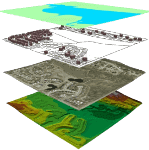 Creating a master’s proposal survey can be a challenging task, especially for students who are new to using advanced survey platforms like Qualtrics. The process isn’t just about selecting the right question types or dragging elements into place. It involves understanding how to design a survey that is methodologically sound, logically structured, and capable of producing valid and reliable data. This is where our service plays a crucial role. We specialize in helping students use Qualtrics effectively for their academic research. Our support goes beyond basic technical help, we provide guidance that is grounded in research best practices and academic expectations. Many students face difficulty when it comes to aligning their survey design with the overall goals of their research. Some are unsure how to format their questions properly, apply survey logic, or manage complex branching scenarios. Others might not be aware of how to clean and analyze the data once it’s collected. We’re here to help with all of that. We work closely with students to ensure that their surveys are not only functional but also meet the standards required for a master’s-level proposal. This includes reviewing the research objectives, helping with question development, and ensuring that the survey structure supports valid data analysis. Our experience with a wide range of research types, qualitative, quantitative, and mixed methods, means that we can tailor our support to each student’s specific project. For those conducting quantitative research, we assist with setting up response validation, scales, and skip logic, all while keeping statistical analysis in mind. If the project is qualitative, we guide students on how to frame open-ended questions and organize the data for later thematic analysis. In mixed-methods projects, we help combine both approaches in a cohesive way that makes sense for the research goals. Our services are not just about getting the survey up and running. We focus on making sure it’s a strong tool that will support the entire research process. That includes thinking ahead to how the data will be interpreted and how it will fit into the overall proposal. We aim to help students avoid common mistakes and make confident, informed choices throughout the development of their survey. By working with us, students gain a clearer understanding of how to use Qualtrics not just as a software tool but as an integral part of their academic research. We provide guidance on using Qualtrics software in master’s proposal surveys, ensuring that every element of the survey aligns with the study objectives and institutional requirements. Our goal is to support students in building surveys that are both academically sound and practically effective. If you're preparing a master’s proposal and plan to use Qualtrics, we’re here to make the process more manageable and the outcome more successful.
Creating a master’s proposal survey can be a challenging task, especially for students who are new to using advanced survey platforms like Qualtrics. The process isn’t just about selecting the right question types or dragging elements into place. It involves understanding how to design a survey that is methodologically sound, logically structured, and capable of producing valid and reliable data. This is where our service plays a crucial role. We specialize in helping students use Qualtrics effectively for their academic research. Our support goes beyond basic technical help, we provide guidance that is grounded in research best practices and academic expectations. Many students face difficulty when it comes to aligning their survey design with the overall goals of their research. Some are unsure how to format their questions properly, apply survey logic, or manage complex branching scenarios. Others might not be aware of how to clean and analyze the data once it’s collected. We’re here to help with all of that. We work closely with students to ensure that their surveys are not only functional but also meet the standards required for a master’s-level proposal. This includes reviewing the research objectives, helping with question development, and ensuring that the survey structure supports valid data analysis. Our experience with a wide range of research types, qualitative, quantitative, and mixed methods, means that we can tailor our support to each student’s specific project. For those conducting quantitative research, we assist with setting up response validation, scales, and skip logic, all while keeping statistical analysis in mind. If the project is qualitative, we guide students on how to frame open-ended questions and organize the data for later thematic analysis. In mixed-methods projects, we help combine both approaches in a cohesive way that makes sense for the research goals. Our services are not just about getting the survey up and running. We focus on making sure it’s a strong tool that will support the entire research process. That includes thinking ahead to how the data will be interpreted and how it will fit into the overall proposal. We aim to help students avoid common mistakes and make confident, informed choices throughout the development of their survey. By working with us, students gain a clearer understanding of how to use Qualtrics not just as a software tool but as an integral part of their academic research. We provide guidance on using Qualtrics software in master’s proposal surveys, ensuring that every element of the survey aligns with the study objectives and institutional requirements. Our goal is to support students in building surveys that are both academically sound and practically effective. If you're preparing a master’s proposal and plan to use Qualtrics, we’re here to make the process more manageable and the outcome more successful.
What Are the Common Limitations Students Make When Using Qualtrics for Master’s Proposals?
When students use Qualtrics to develop surveys for their master’s research, they run into a set of recurring issues. These challenges can impact the reliability of their results and, ultimately, the strength of their proposals. We see patterns in how these tools are used, and misused, the reason why our Qualtrics software experts for master’s proposal surveys work closely with the students. Understanding these limitations early can help students avoid missteps and use Qualtrics more effectively.
- Skipping Pre-Testing or Piloting: One of the most frequent mistakes students make is not conducting a pre-test or pilot of their survey. Pre-testing is essential for identifying unclear questions, technical errors, or unexpected respondent behavior. Without it, students risk collecting flawed data or finding out too late that a key section of their survey isn’t working as intended. Pre-testing helps verify the logic and flow of questions. It allows for feedback on language clarity and technical glitches. Piloting ensures the data collected matches the type and quality required for analysis. Students think a pilot is optional, especially when under time pressure. But skipping this step can lead to major issues down the line, especially during data analysis.
- Using Inconsistent Question Formats: In Qualtrics, students have access to a wide range of question types. While this flexibility is useful, it can lead to inconsistent formatting that confuses respondents or makes data harder to interpret. Mixing too many question styles in one survey can affect response accuracy. Inconsistent use of scales can make it difficult to compare responses. Misaligned formats can increase dropout rates if the survey feels disorganized or repetitive. We recommend choosing a consistent approach to question formatting, especially for similar items. It improves data quality and respondent experience.
- Overlooking Demographic and Segmentation Planning: Another common limitation is poor planning around demographic questions and segmentation criteria. Many students forget to include essential background questions or fail to design their survey with segmentation in mind. Omitting basic demographic details limits your ability to analyze trends across groups. Poor segmentation planning can result in surveys that are either too broad or not specific enough to the research focus. Without structured demographic data, it’s harder to validate findings or draw relevant comparisons. Students should be clear about which variables they’ll need for subgroup analysis before building their survey.
- Weak Alignment Between Survey Questions and Research Objectives: Students often build surveys that don’t fully reflect their research goals. It’s easy to include questions that feel interesting but don’t tie directly to the proposal’s core objectives. Every question should map back to a research question or hypothesis, irrelevant items increase survey length and reduce response quality, and weak alignment can undermine the validity of the conclusions drawn.
A well-designed Qualtrics survey supports the research, not distracts from it. We assist students by offering reliable assistance with master’s proposal surveys using Qualtrics software.
Why Does Qualtrics Software Support for Master’s Proposal Survey Matter?
 Setting up a survey in Qualtrics might seem straightforward at first, but many master’s students quickly realize it’s more involved than expected. From structuring survey logic to dealing with error messages or implementing randomization, there are plenty of technical challenges that can slow down progress. For students working on tight deadlines and trying to meet academic standards, these roadblocks can be frustrating and costly. While Qualtrics offers a range of tutorials and a support forum, these resources don’t always address specific academic needs. Searching for the right solution can be time-consuming, and generic responses often fall short when students face complex issues with logic flows or need help understanding how to apply the right distribution method for their study. That’s where our service comes in. We provide expert help with master’s proposal surveys with Qualtrics software, designed specifically to meet the needs of students preparing research for academic approval. Our services focus on giving students hands-on support through each stage of their survey development. We help you design your survey from the ground up or step in at any point where you need guidance. If you’re unsure how to phrase your questions to meet academic standards, we’ll help you rework them. If your survey logic isn’t functioning properly, we’ll identify the issue and show you how to fix it. Our goal is to make sure that your survey not only works technically but also holds up to academic review. Testing and refinement are critical steps that are often rushed or overlooked. Many students don’t realize the importance of testing different paths within a survey to catch potential issues that could affect data quality. We walk you through this process, helping you test for logical flow, respondent experience, and data consistency. If problems arise, we offer clear, actionable solutions instead of vague advice. This direct support helps ensure your survey is ready for distribution without last-minute stress. We also help students understand how to apply statistical checks within their survey setup, ensuring their data analysis is purposeful and relevant to their research questions. By working with us, students can feel confident that their survey is not only functional but also academically sound. Our services are designed with one purpose: to help you build a survey that meets your university’s standards, collects meaningful data, and passes review without unnecessary delays. Qualtrics is a powerful tool, but like any software, it’s most effective when used with the right guidance. With our support, you can focus on your research, not on troubleshooting. In short, having access to survey support for master’s proposals using Qualtrics software can make the difference between a frustrating process and a smooth one. We’re here to help you get it right the first time.
Setting up a survey in Qualtrics might seem straightforward at first, but many master’s students quickly realize it’s more involved than expected. From structuring survey logic to dealing with error messages or implementing randomization, there are plenty of technical challenges that can slow down progress. For students working on tight deadlines and trying to meet academic standards, these roadblocks can be frustrating and costly. While Qualtrics offers a range of tutorials and a support forum, these resources don’t always address specific academic needs. Searching for the right solution can be time-consuming, and generic responses often fall short when students face complex issues with logic flows or need help understanding how to apply the right distribution method for their study. That’s where our service comes in. We provide expert help with master’s proposal surveys with Qualtrics software, designed specifically to meet the needs of students preparing research for academic approval. Our services focus on giving students hands-on support through each stage of their survey development. We help you design your survey from the ground up or step in at any point where you need guidance. If you’re unsure how to phrase your questions to meet academic standards, we’ll help you rework them. If your survey logic isn’t functioning properly, we’ll identify the issue and show you how to fix it. Our goal is to make sure that your survey not only works technically but also holds up to academic review. Testing and refinement are critical steps that are often rushed or overlooked. Many students don’t realize the importance of testing different paths within a survey to catch potential issues that could affect data quality. We walk you through this process, helping you test for logical flow, respondent experience, and data consistency. If problems arise, we offer clear, actionable solutions instead of vague advice. This direct support helps ensure your survey is ready for distribution without last-minute stress. We also help students understand how to apply statistical checks within their survey setup, ensuring their data analysis is purposeful and relevant to their research questions. By working with us, students can feel confident that their survey is not only functional but also academically sound. Our services are designed with one purpose: to help you build a survey that meets your university’s standards, collects meaningful data, and passes review without unnecessary delays. Qualtrics is a powerful tool, but like any software, it’s most effective when used with the right guidance. With our support, you can focus on your research, not on troubleshooting. In short, having access to survey support for master’s proposals using Qualtrics software can make the difference between a frustrating process and a smooth one. We’re here to help you get it right the first time.
FAQs on Master's Proposal Survey
These queries include;
- How can I analyze data collected from Qualtrics? Once you've gathered your responses in Qualtrics, the first step is to export your dataset into a software program that supports statistical analysis. Most people choose SPSS or Excel, depending on their comfort level and the complexity of their data. Start with descriptive statistics to get an overview of the responses, things like averages, percentages, and frequency counts. If your research questions require testing relationships or differences between groups, you'll need to use inferential statistics. For open-ended responses, you’ll want to apply a content coding approach to identify patterns or recurring themes. If you're unsure how to go about any of this, we can step in to guide you through the entire process or handle the analysis for you.
- Do I need IRB approval to run a survey in Qualtrics? Most academic institutions require IRB approval before collecting any research data involving people, including through Qualtrics. You should check with your university or department for specific guidelines. That said, Qualtrics is equipped with features that make it easier to meet IRB standards. These include the ability to collect responses anonymously, add consent forms, and store data securely. If you're unfamiliar with IRB requirements, we can help you design a survey that aligns with ethical research standards and submit the necessary documentation if needed.
- How long should my master’s survey be? Survey length directly affects how many people complete it. For a master’s-level project, keeping the survey under 15 minutes is usually best. Long surveys tend to lead to lower response rates and incomplete data. A concise, well-structured survey is more likely to be fully completed. Use progress indicators and make navigation clear to reduce dropout. We can review your survey to ensure that it's both efficient and thorough, so you collect the data you need without overwhelming participants.
- What kind of support does the service provider offer for data analysis? We offer support throughout your research process. Whether you're just starting to build your survey or already analyzing the data, we can step in. Our team assists with drafting survey questions, refining wording, and choosing the right format for each item. Once your data is collected, we help with everything from organizing the dataset to running the necessary statistical tests. If you’re new to research methods or want a second pair of eyes on your analysis, our support ensures your results meet academic standards and are ready for review. You won’t need to worry about missteps or technical errors, we guide you through every step.








