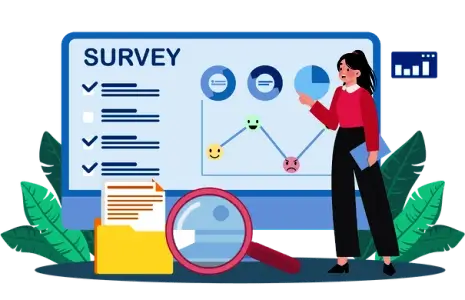We specialize in offering comprehensive assistance to master's students who are developing surveys for their academic proposals. Our support focuses specifically on the use of SurveyMonkey, a leading platform for creating online surveys, and we tailor our services to align with the unique research requirements of each student. Our goal is to help students design surveys that not only meet academic expectations but also maintain methodological integrity, accuracy, and ethical standards throughout the process. At our core, we understand the challenges master's students face when it comes to survey development. Creating a survey that accurately captures the scope of a research question while complying with institutional guidelines can be a daunting task. Our expertise lies in streamlining this process by offering expert advice and practical strategies that make the design process manageable and academically sound. Our services include a detailed consultation to understand your research objectives and data collection needs. Based on this understanding, we guide you step-by-step in structuring your SurveyMonkey questionnaire. This includes selecting appropriate question types, determining the right sequence of questions, and ensuring clarity and neutrality in phrasing. Our team also helps in defining your target population and creating a logical flow in your survey to reduce dropout rates and improve response quality. In addition, we provide recommendations that are specific to SurveyMonkey’s features. Whether it’s customizing the survey layout, setting up branching logic, or using the platform’s analytics tools, our support ensures that you fully utilize the software’s capabilities. We also help with the technical setup, testing, and validation of your survey to ensure it functions smoothly and collects reliable data. As a service with extensive experience in academic research support, we recognize how even minor flaws in survey design can compromise the validity of a master’s proposal. Poorly phrased questions, ambiguous formats, or ethical oversights can lead to inconclusive or unusable results. To prevent such setbacks, we pay close attention to these details and ensure your survey adheres to academic and ethical guidelines. Our services are especially useful for students conducting quantitative, qualitative, or mixed-methods research. We adapt our approach based on the methodological needs of your study, ensuring that the survey serves as a strong foundation for subsequent data analysis. From ensuring proper consent procedures to advising on pilot testing and data protection protocols, our comprehensive support covers all critical aspects of survey development. Needless to mention, we provide professional assistance with survey creation using SurveyMonkey for master’s proposals, to students looking to create effective write-ups. Our process-driven approach helps you design a tool that is aligned with your research goals, easy to administer, and academically robust. By working with us, you gain a reliable partner who understands the academic landscape and is committed to helping you succeed in your research.
We specialize in offering comprehensive assistance to master's students who are developing surveys for their academic proposals. Our support focuses specifically on the use of SurveyMonkey, a leading platform for creating online surveys, and we tailor our services to align with the unique research requirements of each student. Our goal is to help students design surveys that not only meet academic expectations but also maintain methodological integrity, accuracy, and ethical standards throughout the process. At our core, we understand the challenges master's students face when it comes to survey development. Creating a survey that accurately captures the scope of a research question while complying with institutional guidelines can be a daunting task. Our expertise lies in streamlining this process by offering expert advice and practical strategies that make the design process manageable and academically sound. Our services include a detailed consultation to understand your research objectives and data collection needs. Based on this understanding, we guide you step-by-step in structuring your SurveyMonkey questionnaire. This includes selecting appropriate question types, determining the right sequence of questions, and ensuring clarity and neutrality in phrasing. Our team also helps in defining your target population and creating a logical flow in your survey to reduce dropout rates and improve response quality. In addition, we provide recommendations that are specific to SurveyMonkey’s features. Whether it’s customizing the survey layout, setting up branching logic, or using the platform’s analytics tools, our support ensures that you fully utilize the software’s capabilities. We also help with the technical setup, testing, and validation of your survey to ensure it functions smoothly and collects reliable data. As a service with extensive experience in academic research support, we recognize how even minor flaws in survey design can compromise the validity of a master’s proposal. Poorly phrased questions, ambiguous formats, or ethical oversights can lead to inconclusive or unusable results. To prevent such setbacks, we pay close attention to these details and ensure your survey adheres to academic and ethical guidelines. Our services are especially useful for students conducting quantitative, qualitative, or mixed-methods research. We adapt our approach based on the methodological needs of your study, ensuring that the survey serves as a strong foundation for subsequent data analysis. From ensuring proper consent procedures to advising on pilot testing and data protection protocols, our comprehensive support covers all critical aspects of survey development. Needless to mention, we provide professional assistance with survey creation using SurveyMonkey for master’s proposals, to students looking to create effective write-ups. Our process-driven approach helps you design a tool that is aligned with your research goals, easy to administer, and academically robust. By working with us, you gain a reliable partner who understands the academic landscape and is committed to helping you succeed in your research.
Essential Survey Design Components for Master’s Proposals Using SurveyMonkey
| Survey Creation Component | Best Practice Tips | Why It Matters |
|---|---|---|
| Defining Research Objectives | Keep objectives precise and measurable. | Helps align survey questions with your research goal. |
| Choosing Question Types | Mix close-ended with open-ended when needed. | Captures both measurable data and insights. |
| Designing Logic Flows | Use skip logic in SurveyMonkey to personalize response paths. | Improves data quality by guiding respondents. |
| Pilot Testing | Test with 5–10 peers or supervisors. | Ensures clarity and flow before full launch. |
| Ensuring Ethical Compliance | Include a consent form and anonymity notes. | Maintains research ethics and gains IRB/ethics approval. |
| Data Export and Integration | Plan your export format early. | Saves time when performing statistical data analysis. |
SurveyMonkey vs Other Survey Tools in MA Proposals: Why It’s Ideal for Students
When selecting a survey tool for a master's research proposal, it is crucial to consider usability, data handling capabilities, and the overall suitability for academic work. We recognize that while there are several survey platforms available, SurveyMonkey consistently proves to be an ideal choice for students undertaking academic research. That’s why we extend our helping hand to provide survey designing services for master's proposals using SurveyMonkey. This preference is not just based on popularity but on practical features that directly support the needs of graduate-level research. SurveyMonkey is particularly well aligned with academic research for the following reasons:
- User-Friendly Interface: One of the primary concerns for students is navigating a new platform without a steep learning curve. SurveyMonkey offers an intuitive layout that simplifies survey design, question formatting, and deployment. This allows students to focus more on research content rather than the technical setup.
- Seamless Integration with Analysis Tools: Academic research often involves statistical analysis. SurveyMonkey supports smooth export of data to Microsoft Excel and SPSS, enabling students to begin analysis without data conversion issues or formatting delays. This compatibility ensures that data remains clean and organized, ready for further statistical operations.
- Advanced Survey Design Features: SurveyMonkey offers customizable logic, including skip logic and branching. These features allow for complex survey flows, which are especially beneficial in experimental research or when targeting specific respondent paths based on their answers. This level of control improves data quality and relevance.
- Data Security and Confidentiality: Data protection is a priority in academic research. SurveyMonkey provides SSL encryption to safeguard respondent information and research data. This feature is essential for institutions that require secure methods of collecting and storing data in compliance with ethical research standards.
- Academic Discount Programs: We understand that budget is often a constraint for students. SurveyMonkey provides discount options for academic users, making premium features more accessible. This helps students maximize the utility of professional-grade tools without incurring prohibitive costs.
While other tools like Google Forms are known for their simplicity and cost-free access, they often lack the advanced capabilities required for more sophisticated research designs. On the other hand, platforms like Qualtrics offer strong academic credentials but may be overly complex or cost-restrictive for individual students. SurveyMonkey offers a well-balanced solution: it combines professional features with ease of use and affordability, which are essential criteria for student researchers. Needless to say, we recommend SurveyMonkey for master’s proposals because it effectively supports every stage of the research process, from survey design and distribution to data analysis. We aim to offer SurveyMonkey master’s proposal survey development support to ensure students have access to tools that not only meet academic standards but also streamline their research. SurveyMonkey achieves this balance and stands out as a reliable, academically suitable survey platform for master’s-level students.
What Is The Best Way To Create A Master's Proposal Survey Using Surveymonkey?
 Creating a master's proposal survey can be a critical component of your academic research process. To ensure your survey is effective, well-organized, and capable of gathering the right data, seeking SurveyMonkey survey creation assistance for master’s proposals is a reliable and efficient choice. Our platform provides all the tools you need to build a high-quality academic survey from the ground up. The best starting point is to clearly define your research objectives. These objectives will act as the foundation for your entire survey. Once you know what you're trying to learn or prove, begin organizing those goals into categories that reflect different aspects of your study. With SurveyMonkey, you can easily structure your questions under thematic sections that align directly with these objectives. Our survey design interface is user-friendly and offers pre-built templates that can help save time and maintain consistency. These templates are particularly useful for first-time users or students who are unsure how to format academic surveys. Each template can be customized to reflect the unique direction of your research proposal. You won’t have to start from scratch unless you want to. SurveyMonkey also allows for advanced logic flows, which means you can design a survey that adjusts based on how respondents answer each question. This feature helps make your survey more relevant and engaging, as participants only see questions that apply to them. This also ensures that the data you gather is more accurate and segmented, helping you analyze results more effectively. When it comes to the types of questions you should include, structured formats are best for collecting quantitative data. We recommend using dropdown menus, Likert rating scales, multiple choice, and matrix questions for this purpose. These question types are simple to interpret and make statistical data analysis much easier, whether you're using spreadsheet software or statistical packages to conclude. For areas of your research that involve gathering insights, narratives, or opinions, open-ended questions work best. Our survey builder includes open-text response formats that allow respondents to freely express their thoughts in detail. These responses can then be exported and analyzed for patterns, themes, and qualitative insights that numbers alone can’t provide. In addition to strong design features, SurveyMonkey ensures that your survey can be distributed efficiently. You can send your survey through email, generate a shareable link, or even post it on social media or learning platforms, depending on how wide you want your sample to be. This makes it easier to reach your target population, whether it’s fellow students, academic professionals, or a specific community. In actuality, the best way to create a proposal survey is to begin by mapping your research goals into focused question categories. Then, you can seek our support for SurveyMonkey survey setup for master's proposals, to design a survey that is academically sound and tailored to your research needs. We’re committed to supporting your success from planning to final analysis.
Creating a master's proposal survey can be a critical component of your academic research process. To ensure your survey is effective, well-organized, and capable of gathering the right data, seeking SurveyMonkey survey creation assistance for master’s proposals is a reliable and efficient choice. Our platform provides all the tools you need to build a high-quality academic survey from the ground up. The best starting point is to clearly define your research objectives. These objectives will act as the foundation for your entire survey. Once you know what you're trying to learn or prove, begin organizing those goals into categories that reflect different aspects of your study. With SurveyMonkey, you can easily structure your questions under thematic sections that align directly with these objectives. Our survey design interface is user-friendly and offers pre-built templates that can help save time and maintain consistency. These templates are particularly useful for first-time users or students who are unsure how to format academic surveys. Each template can be customized to reflect the unique direction of your research proposal. You won’t have to start from scratch unless you want to. SurveyMonkey also allows for advanced logic flows, which means you can design a survey that adjusts based on how respondents answer each question. This feature helps make your survey more relevant and engaging, as participants only see questions that apply to them. This also ensures that the data you gather is more accurate and segmented, helping you analyze results more effectively. When it comes to the types of questions you should include, structured formats are best for collecting quantitative data. We recommend using dropdown menus, Likert rating scales, multiple choice, and matrix questions for this purpose. These question types are simple to interpret and make statistical data analysis much easier, whether you're using spreadsheet software or statistical packages to conclude. For areas of your research that involve gathering insights, narratives, or opinions, open-ended questions work best. Our survey builder includes open-text response formats that allow respondents to freely express their thoughts in detail. These responses can then be exported and analyzed for patterns, themes, and qualitative insights that numbers alone can’t provide. In addition to strong design features, SurveyMonkey ensures that your survey can be distributed efficiently. You can send your survey through email, generate a shareable link, or even post it on social media or learning platforms, depending on how wide you want your sample to be. This makes it easier to reach your target population, whether it’s fellow students, academic professionals, or a specific community. In actuality, the best way to create a proposal survey is to begin by mapping your research goals into focused question categories. Then, you can seek our support for SurveyMonkey survey setup for master's proposals, to design a survey that is academically sound and tailored to your research needs. We’re committed to supporting your success from planning to final analysis.
Assistance for Master’s Proposal Survey Creation using SurveyMonkey
 Creating a well-structured survey is essential when preparing a strong master’s proposal. At our core as a service, we specialize in supporting students during the survey development stage, particularly through the use of SurveyMonkey. We recognize that a survey that is both academically sound and technically efficient can significantly impact the overall success of your research proposal. That is why our services are tailored specifically to help graduate students navigate the detailed process of survey creation. SurveyMonkey is a powerful tool, but it can be overwhelming without proper guidance. We help bridge that gap. We work directly with students to break down the platform’s features and ensure surveys are built to meet the rigorous expectations of academic research. Whether your project involves quantitative methods, qualitative inquiry, or a mixed-methods approach, we guide you in aligning your survey questions with your research objectives. This ensures that the data you collect is not only valid but also relevant to your field of study. Many students face challenges when structuring their survey, especially when incorporating elements such as skip logic, branching, randomization, or mandatory responses. Inaccurate question phrasing or improper survey logic can lead to data that is difficult to analyze or ethically questionable. Our role is to help you avoid these pitfalls. We support you in crafting clear, concise, and unbiased questions that are aligned with your research goals. From the beginning stages, such as clarifying your research problem and identifying variables, to the final steps of exporting organized and usable data, we stay engaged throughout the process. Our expertise ensures that your survey complies with academic guidelines and ethical standards, particularly when dealing with human subjects. We also assist in ensuring that your survey follows best practices for accessibility and user-friendliness, which contributes to higher response rates and better-quality data. Ethical data collection is one of our priorities. We help you incorporate consent statements, anonymization features, and secure data handling protocols into your survey, all within the capabilities of SurveyMonkey. By doing so, we aim to support your adherence to institutional review board requirements or any equivalent ethics oversight relevant to your academic institution. Our services do not stop at survey creation. We provide ongoing support to analyze the collected data, organize your findings, and integrate results into your proposal. We make sure you are comfortable with exporting datasets from SurveyMonkey in the formats most suitable for your chosen analysis tools, whether it’s SPSS, Excel, or another platform. In a nutshell, our goal is to offer assistance for master’s proposal survey creation using SurveyMonkey, to make the process as seamless and academically appropriate as possible. If you are looking for reliable assistance in designing, deploying, and managing your master’s proposal survey using SurveyMonkey, we are here to provide that expert support. We equip you with tools and knowledge so you can approach your data collection with clarity, compliance, and confidence.
Creating a well-structured survey is essential when preparing a strong master’s proposal. At our core as a service, we specialize in supporting students during the survey development stage, particularly through the use of SurveyMonkey. We recognize that a survey that is both academically sound and technically efficient can significantly impact the overall success of your research proposal. That is why our services are tailored specifically to help graduate students navigate the detailed process of survey creation. SurveyMonkey is a powerful tool, but it can be overwhelming without proper guidance. We help bridge that gap. We work directly with students to break down the platform’s features and ensure surveys are built to meet the rigorous expectations of academic research. Whether your project involves quantitative methods, qualitative inquiry, or a mixed-methods approach, we guide you in aligning your survey questions with your research objectives. This ensures that the data you collect is not only valid but also relevant to your field of study. Many students face challenges when structuring their survey, especially when incorporating elements such as skip logic, branching, randomization, or mandatory responses. Inaccurate question phrasing or improper survey logic can lead to data that is difficult to analyze or ethically questionable. Our role is to help you avoid these pitfalls. We support you in crafting clear, concise, and unbiased questions that are aligned with your research goals. From the beginning stages, such as clarifying your research problem and identifying variables, to the final steps of exporting organized and usable data, we stay engaged throughout the process. Our expertise ensures that your survey complies with academic guidelines and ethical standards, particularly when dealing with human subjects. We also assist in ensuring that your survey follows best practices for accessibility and user-friendliness, which contributes to higher response rates and better-quality data. Ethical data collection is one of our priorities. We help you incorporate consent statements, anonymization features, and secure data handling protocols into your survey, all within the capabilities of SurveyMonkey. By doing so, we aim to support your adherence to institutional review board requirements or any equivalent ethics oversight relevant to your academic institution. Our services do not stop at survey creation. We provide ongoing support to analyze the collected data, organize your findings, and integrate results into your proposal. We make sure you are comfortable with exporting datasets from SurveyMonkey in the formats most suitable for your chosen analysis tools, whether it’s SPSS, Excel, or another platform. In a nutshell, our goal is to offer assistance for master’s proposal survey creation using SurveyMonkey, to make the process as seamless and academically appropriate as possible. If you are looking for reliable assistance in designing, deploying, and managing your master’s proposal survey using SurveyMonkey, we are here to provide that expert support. We equip you with tools and knowledge so you can approach your data collection with clarity, compliance, and confidence.
How Do I Analyze a Master’s Proposal Data from a SurveyMonkey Survey?
We assist postgraduate students in accurately analyzing data collected from tools such as SurveyMonkey. If your master's proposal includes a survey-based research component, it’s essential to understand how to process and interpret the collected data correctly. Here’s a step-by-step guide on the best way to use SurveyMonkey to set up master’s proposal surveys, tailored to this need:
- Export Your SurveyMonkey Data: Begin by exporting your data from SurveyMonkey. You can typically export the results in formats compatible with Excel or SPSS. Choose the appropriate export type depending on whether your focus is statistical or qualitative analysis.
- Prepare and Clean the Dataset: Before any meaningful analysis, data cleaning is crucial. This step involves identifying and handling missing values, ensuring consistency in data entries, and removing any irrelevant or duplicate responses.
- Quantitative (Statistical) Data Analysis: For numerical data, statistical analysis provides structure and insight. Our process includes descriptive statistics, frequency distributions, & standard deviations. These metrics help describe the basic features of your dataset and are an important first step before applying advanced tests. Apply these tests only if your variables are correctly defined and your sample size meets the necessary assumptions. Common tests include T-tests, ANOVA, or regression analysis. Use SPSS for the accurate execution of these tests, or Excel with appropriate add-ins if needed.
- Qualitative Data Analysis: If your survey includes open-ended questions, export those responses separately. For analysis, identify and group recurring themes or concepts, and evaluate emotional tone and subjectivity. While software like NVivo is highly effective for qualitative analysis, Excel can also be utilized by creating labeled coding systems that correspond to key themes or categories.
- Tool Recommendation: SPSS: Ideal for structured statistical analysis; highly recommended for master's-level research. Excel: Sufficient for basic statistics and organizing datasets, but limited for advanced inferential techniques. NVivo: Robust platform for qualitative data, particularly effective for large volumes of narrative text.
- Ensure the Best Practices: Always back up your raw data before any analysis, keep a record of every transformation made during data cleaning and coding for transparency, and align your analysis methods with the objectives stated in your proposal to ensure consistency.
With this structured approach, and with the help of experts in designing master’s proposal surveys using SurveyMonkey, you can handle your work confidently and accurately.
How to Set Up Skip Logic and Branching in SurveyMonkey for Master’s Proposals
 When preparing your master's research proposal, it's critical to ensure your survey is structured in a way that collects accurate, relevant data from each respondent. We make this possible by offering guidance for master’s proposal survey creation with SurveyMonkey. We help students refine their data collection strategy. We outline exactly how to use these features in SurveyMonkey to optimize your academic research instrument. To begin, log in to your account and open the survey associated with your master’s proposal. Once inside the survey editor, navigate to any question where you want to introduce conditional logic. Click on the question, then go to the “Logic” tab located in the question toolbar. From here, select “Skip Logic.” This feature allows you to route respondents to different survey pages based on their answer choices. For example, if a respondent selects “No” to a question like “Do you have prior work experience in this field?”, skip logic can direct them past a set of questions that are only relevant to experienced participants. This helps avoid irrelevant follow-ups, keeping the experience streamlined for the participant and increasing the quality of data you receive. Skip logic is a crucial element in maintaining the integrity and focus of your research by ensuring participants only see questions that are relevant to their background or experiences. In more complex research studies, particularly at the master's level, your variables may include demographics such as age, education level, or employment status. When your study depends on analyzing responses based on multiple variables, you can go a step further with branching logic. Branching allows you to create separate survey pathways or modules tailored to different respondent groups. This is especially useful when your proposal aims to explore variable-dependent outcomes or segmented opinions. To set up branching, begin by designing the survey structure that accommodates multiple paths. Once your questions and pages are in place, apply branching logic in the same “Logic” section, under the specific questions that will trigger the routing. You can then assign conditions, such as “If the respondent is between 18–24 years old, go to Page 4,” or “If the respondent has a graduate degree, skip to the advanced module.” These configurations allow your survey to adjust dynamically to the individual’s profile, saving them time and helping you focus your data analysis. With us, students can implement both skip logic and branching without needing any technical background. The interface is intuitive and specifically designed to support academic users conducting sophisticated research, including thesis and dissertation projects. Whether your proposal focuses on behavioral analysis, education, public health, or social science, these tools help ensure that each respondent’s journey through your survey is purposeful and efficient. In essence, seeking help with master's proposal survey setup using SurveyMonkey is essential for targeting relevant questions to the right participants. By using the “Logic” tab, you can customize survey flow to improve response quality and increase the effectiveness of your data collection. We provide all the tools needed to support your research goals with confidence and precision.
When preparing your master's research proposal, it's critical to ensure your survey is structured in a way that collects accurate, relevant data from each respondent. We make this possible by offering guidance for master’s proposal survey creation with SurveyMonkey. We help students refine their data collection strategy. We outline exactly how to use these features in SurveyMonkey to optimize your academic research instrument. To begin, log in to your account and open the survey associated with your master’s proposal. Once inside the survey editor, navigate to any question where you want to introduce conditional logic. Click on the question, then go to the “Logic” tab located in the question toolbar. From here, select “Skip Logic.” This feature allows you to route respondents to different survey pages based on their answer choices. For example, if a respondent selects “No” to a question like “Do you have prior work experience in this field?”, skip logic can direct them past a set of questions that are only relevant to experienced participants. This helps avoid irrelevant follow-ups, keeping the experience streamlined for the participant and increasing the quality of data you receive. Skip logic is a crucial element in maintaining the integrity and focus of your research by ensuring participants only see questions that are relevant to their background or experiences. In more complex research studies, particularly at the master's level, your variables may include demographics such as age, education level, or employment status. When your study depends on analyzing responses based on multiple variables, you can go a step further with branching logic. Branching allows you to create separate survey pathways or modules tailored to different respondent groups. This is especially useful when your proposal aims to explore variable-dependent outcomes or segmented opinions. To set up branching, begin by designing the survey structure that accommodates multiple paths. Once your questions and pages are in place, apply branching logic in the same “Logic” section, under the specific questions that will trigger the routing. You can then assign conditions, such as “If the respondent is between 18–24 years old, go to Page 4,” or “If the respondent has a graduate degree, skip to the advanced module.” These configurations allow your survey to adjust dynamically to the individual’s profile, saving them time and helping you focus your data analysis. With us, students can implement both skip logic and branching without needing any technical background. The interface is intuitive and specifically designed to support academic users conducting sophisticated research, including thesis and dissertation projects. Whether your proposal focuses on behavioral analysis, education, public health, or social science, these tools help ensure that each respondent’s journey through your survey is purposeful and efficient. In essence, seeking help with master's proposal survey setup using SurveyMonkey is essential for targeting relevant questions to the right participants. By using the “Logic” tab, you can customize survey flow to improve response quality and increase the effectiveness of your data collection. We provide all the tools needed to support your research goals with confidence and precision.