 Designing accurate and academically acceptable data collection tools is a central part of developing the methodology section in any master's research. At this level, students are expected to present well-structured and ethically sound instruments for gathering data. However, many students encounter difficulties when it comes to selecting and setting up the appropriate tools, especially when using digital platforms like Google Forms. As a service provider, we specialize in offering tailored assistance to students in creating high-quality Google Forms specifically for research purposes. Our support is focused entirely on the needs of master's students working on their methodology chapter. We understand that each research project has its unique requirements. That’s why we provide comprehensive guidance on how to design forms that directly align with your research objectives, questions, and hypotheses. Whether your study is rooted in quantitative analysis, qualitative exploration, or a mixed-methods approach, our team ensures that your Google Form is appropriate for your academic goals. For students conducting quantitative research, we help structure the form in a way that supports efficient statistical analysis. This includes question design, response scaling, data validation, and formatting to ensure clean data output. On the other hand, if your research involves qualitative methods, we provide expert advice on how to construct open-ended questions that invite detailed responses while maintaining clarity and focus. We also support hybrid forms that include both closed and open-ended questions, ensuring a balanced and thorough data collection tool. Ethical compliance is another critical part of the process. As a responsible service provider, we guide students in integrating ethical principles into their work. This includes sections on informed consent, anonymity assurances, and voluntary participation disclosures, all tailored to meet academic and institutional ethics standards. Our approach ensures that your form will not only be accepted by your supervisor or ethics committee but also respected by your respondents. Additionally, we offer support in structuring the form logically and clearly. Proper question sequencing, section organization, and the inclusion of relevant instructions are part of our standard process. A well-organized form leads to more consistent and valid responses, which contribute to more credible findings. By working with us, you are choosing to enhance both the quality and reliability of your research tools. Our role is to make sure your data collection method is not just functional, but academically strong. We do not offer generic templates; we provide individualized guidance that fits your research framework and academic discipline. Needless to say, our Google Forms help for master’s research methodology section is purpose-built for master’s students writing their research methodology section. From conceptualization to final setup, we ensure that your form adheres to best academic practices, aligns with your research design, and is ready for ethical and analytical scrutiny. Partner with us to strengthen your research methodology and increase the overall integrity of your academic work.
Designing accurate and academically acceptable data collection tools is a central part of developing the methodology section in any master's research. At this level, students are expected to present well-structured and ethically sound instruments for gathering data. However, many students encounter difficulties when it comes to selecting and setting up the appropriate tools, especially when using digital platforms like Google Forms. As a service provider, we specialize in offering tailored assistance to students in creating high-quality Google Forms specifically for research purposes. Our support is focused entirely on the needs of master's students working on their methodology chapter. We understand that each research project has its unique requirements. That’s why we provide comprehensive guidance on how to design forms that directly align with your research objectives, questions, and hypotheses. Whether your study is rooted in quantitative analysis, qualitative exploration, or a mixed-methods approach, our team ensures that your Google Form is appropriate for your academic goals. For students conducting quantitative research, we help structure the form in a way that supports efficient statistical analysis. This includes question design, response scaling, data validation, and formatting to ensure clean data output. On the other hand, if your research involves qualitative methods, we provide expert advice on how to construct open-ended questions that invite detailed responses while maintaining clarity and focus. We also support hybrid forms that include both closed and open-ended questions, ensuring a balanced and thorough data collection tool. Ethical compliance is another critical part of the process. As a responsible service provider, we guide students in integrating ethical principles into their work. This includes sections on informed consent, anonymity assurances, and voluntary participation disclosures, all tailored to meet academic and institutional ethics standards. Our approach ensures that your form will not only be accepted by your supervisor or ethics committee but also respected by your respondents. Additionally, we offer support in structuring the form logically and clearly. Proper question sequencing, section organization, and the inclusion of relevant instructions are part of our standard process. A well-organized form leads to more consistent and valid responses, which contribute to more credible findings. By working with us, you are choosing to enhance both the quality and reliability of your research tools. Our role is to make sure your data collection method is not just functional, but academically strong. We do not offer generic templates; we provide individualized guidance that fits your research framework and academic discipline. Needless to say, our Google Forms help for master’s research methodology section is purpose-built for master’s students writing their research methodology section. From conceptualization to final setup, we ensure that your form adheres to best academic practices, aligns with your research design, and is ready for ethical and analytical scrutiny. Partner with us to strengthen your research methodology and increase the overall integrity of your academic work.
Key Google Forms Features for Reliable Master’s Research Data Collection
| Feature | Description | Why It Matters for Your Research |
|---|---|---|
| Google Forms Logic Branching | Directs respondents to questions based on previous answers. | Ensures clarity and accuracy in responses. |
| Data Validation Options | Restricts responses to expected formats. | Improves data quality and reduces cleaning effort. |
| Anonymous or Identified Responses | Choose based on ethical guidelines. | Aligns with IRB and consent requirements. |
| Multiple Response Types | Includes scales, text, and multiple choice. | Matches form structure to data analysis plan. |
| Export to Google Sheets | Automatically collects data. | Speeds up data management and coding. |
How Do I Create Google Forms for My Master’s Methods Chapter?
When preparing a Google Form to support your Master’s methods chapter, it is essential to start with your research objectives. A carefully structured form should reflect the purpose and design of your study. As a service assisting students with academic tools, we offer Google Forms design services for master’s research methodology. We emphasize that your form must directly serve your research questions or hypotheses. This is not just a technical task; it is a methodological one that should align with the principles of your research design. Begin by identifying the core variables in your study. Whether you are conducting quantitative or qualitative research, the type of data you intend to collect should guide how your form is developed. For quantitative studies, the form should include structured, closed-ended questions that support statistical analysis. These may take the form of Likert scales, multiple-choice questions, or checkboxes. They allow for easier aggregation and numerical comparison. In contrast, qualitative studies require a different approach. Open-ended questions are more appropriate, as they allow participants to share insights in their own words. These questions should be phrased clearly and remain focused on themes related to your research objectives. A well-designed Google Form for a Master’s level project should be logically organized into sections. As a standard guideline, we recommend structuring your form in the following way:
- Participant Consent: Begin your form by presenting an informed consent statement. This should clearly explain the purpose of the study, what participation involves, how data will be used, and any risks or benefits. The participant must be able to agree before proceeding.
- Screening and Eligibility: Use this section to filter out ineligible participants. This can include basic demographic questions or criteria-based items to ensure that only suitable participants continue.
- Thematic Research Questions: Divide your primary questions into logical themes or categories. For example, if you are studying digital literacy among educators, you might group questions under “Access to Technology,” “Training Background,” and “Classroom Application.” This helps participants navigate the form more easily and allows you to analyze data more efficiently later.
- Thank you, and Contact Information: End the form with a short thank-you message. If applicable, include your contact details or those of your academic supervisor in case participants have further questions or wish to withdraw their data later.
Keep the length of your form appropriate. Avoid making it too brief, which risks losing depth, or too long, which may discourage participation. Each question should serve a clear function. Avoid filler content or questions that do not directly relate to your hypotheses or objectives. Our role is to offer designing support for Google Forms in master’s research methods, to help you build a survey tool that is both methodologically sound and user-friendly. By adhering to these principles, your Google Form will become a direct extension of your research plan, effectively supporting your methodology chapter and the data collection process it describes.
How Should I Format My Google Form for Quantitative Data Analysis?
 If you’re planning to collect data for quantitative research, one of the most critical decisions you will make is how to format your Google Form. We want to ensure that you get the most reliable, analyzable, and structured data possible. Therefore, formatting your Google Form specifically for quantitative data analysis is essential, not optional. As such, seeking help with setting up Google Forms for master’s research methodology comes as an additional advantage. Your results, insights, and even the efficiency of your statistical interpretation will depend heavily on how well the form is designed. To begin, you should focus on incorporating closed-ended question types. These include multiple choice, checkboxes, dropdowns, and scale-based formats such as Likert scales and semantic differentials. These formats generate structured, numeric, or categorical data that can be easily analyzed using statistical tools. Open-ended questions should be minimized unless absolutely necessary, as they produce qualitative data, which is not ideal for quantitative analysis. Likert scale questions are a staple for measuring attitudes, opinions, or satisfaction. They allow respondents to choose from a range and help you generate ordinal data. This is particularly helpful if you plan to run descriptive or inferential statistics. On the other hand, semantic differential scales are excellent for capturing perceptions by having respondents rate items along a scale between two bipolar adjectives. Both these question types should be formatted carefully with consistent labeling to avoid confusion and ensure statistical relevance. Multiple-choice and checkbox questions are especially useful for categorizing respondents or identifying trends across predefined options. For example, asking respondents to select their age group or level of education using these formats results in clean, uniform data that integrates seamlessly with spreadsheet-based tools such as Excel, Google Sheets, or more advanced statistical software. It also makes comparison across demographics or other variables much simpler. Using response validation features in Google Forms is also highly recommended. When collecting quantitative inputs such as age, income, ratings, or dates, enabling numerical or date validation ensures the data is clean and within expected ranges. This minimizes errors and eliminates the need for intensive cleaning before data analysis. Each element of your Google Form should be designed with one goal in mind: making your quantitative data easy to analyze. We recommend avoiding vague or ambiguous wording in your questions and ensuring that answer choices are exhaustive and mutually exclusive wherever appropriate. This attention to clarity improves your data reliability and supports robust statistical outcomes. In essence, how you format your Google Form for quantitative data analysis determines the quality of your insights. Use structured response types like scales, multiple choice, and checkboxes. Apply built-in validation tools to standardize numeric inputs. Keep your formatting aligned with your data goals, and always structure your form with the analysis in mind. Luckily for students, we offer support with master’s research methodology Google Forms creation. We emphasize that a well-designed form is the foundation of successful quantitative research.
If you’re planning to collect data for quantitative research, one of the most critical decisions you will make is how to format your Google Form. We want to ensure that you get the most reliable, analyzable, and structured data possible. Therefore, formatting your Google Form specifically for quantitative data analysis is essential, not optional. As such, seeking help with setting up Google Forms for master’s research methodology comes as an additional advantage. Your results, insights, and even the efficiency of your statistical interpretation will depend heavily on how well the form is designed. To begin, you should focus on incorporating closed-ended question types. These include multiple choice, checkboxes, dropdowns, and scale-based formats such as Likert scales and semantic differentials. These formats generate structured, numeric, or categorical data that can be easily analyzed using statistical tools. Open-ended questions should be minimized unless absolutely necessary, as they produce qualitative data, which is not ideal for quantitative analysis. Likert scale questions are a staple for measuring attitudes, opinions, or satisfaction. They allow respondents to choose from a range and help you generate ordinal data. This is particularly helpful if you plan to run descriptive or inferential statistics. On the other hand, semantic differential scales are excellent for capturing perceptions by having respondents rate items along a scale between two bipolar adjectives. Both these question types should be formatted carefully with consistent labeling to avoid confusion and ensure statistical relevance. Multiple-choice and checkbox questions are especially useful for categorizing respondents or identifying trends across predefined options. For example, asking respondents to select their age group or level of education using these formats results in clean, uniform data that integrates seamlessly with spreadsheet-based tools such as Excel, Google Sheets, or more advanced statistical software. It also makes comparison across demographics or other variables much simpler. Using response validation features in Google Forms is also highly recommended. When collecting quantitative inputs such as age, income, ratings, or dates, enabling numerical or date validation ensures the data is clean and within expected ranges. This minimizes errors and eliminates the need for intensive cleaning before data analysis. Each element of your Google Form should be designed with one goal in mind: making your quantitative data easy to analyze. We recommend avoiding vague or ambiguous wording in your questions and ensuring that answer choices are exhaustive and mutually exclusive wherever appropriate. This attention to clarity improves your data reliability and supports robust statistical outcomes. In essence, how you format your Google Form for quantitative data analysis determines the quality of your insights. Use structured response types like scales, multiple choice, and checkboxes. Apply built-in validation tools to standardize numeric inputs. Keep your formatting aligned with your data goals, and always structure your form with the analysis in mind. Luckily for students, we offer support with master’s research methodology Google Forms creation. We emphasize that a well-designed form is the foundation of successful quantitative research.
Help with Developing Google Forms for Master’s Methods Chapter
 Designing an effective Google Form for your master’s methods chapter is a critical step in executing a successful research project. At our service, we understand the unique pressures graduate students face when preparing data collection tools that must align precisely with their academic requirements. That’s why we offer comprehensive support specifically focused on helping you develop a Google Form that meets the standards expected in a master’s-level research project. Our primary goal is to help you create a data collection instrument that is not only functional and user-friendly but also aligned with your methodological framework. Whether your study is qualitative, quantitative, or mixed-methods, we assist in structuring your Google Form to suit your research design. This includes crafting logically sequenced questions, selecting appropriate response formats, and ensuring the instrument aligns with your study’s variables and objectives. We also help you incorporate all necessary components commonly required in academic data collection tools. These include informed consent statements, ethical disclaimers, and participant information fields. We ensure your form meets institutional ethical guidelines, so you can feel confident submitting it to your university’s review board or ethics committee. In addition, we pay close attention to technical and design aspects that often go overlooked but are essential for a smooth data collection process. For example, we help you optimize your Google Form for mobile device compatibility, which is increasingly important given that many participants respond using smartphones or tablets. We also structure your form to make data analysis easier, helping you group responses, assign numerical values to categorical options, and export data in a way that aligns with software like SPSS, Excel, or qualitative coding platforms. Throughout the development process, our team offers hands-on support tailored to your research needs. We do not use a one-size-fits-all approach. Instead, we collaborate with you to understand your methodology and your academic goals. Whether you’re at the proposal stage or finalizing your methods chapter, we provide ongoing assistance to ensure your form supports your project from start to finish. We understand that accuracy, clarity, and academic integrity are crucial. That’s why we work to ensure that every element of your Google Form reflects the professional standards expected at the graduate level. Our expert help with developing Google Forms for master’s methods chapter is grounded in academic best practices and designed to improve the overall quality and effectiveness of your data collection strategy. With our help, you can approach your master’s methods chapter with confidence, knowing your data collection tool is well-structured, ethically compliant, and tailored to your specific research questions. Let us take the stress out of form development, so you can focus on what matters most: conducting meaningful research and producing a high-quality thesis or dissertation.
Designing an effective Google Form for your master’s methods chapter is a critical step in executing a successful research project. At our service, we understand the unique pressures graduate students face when preparing data collection tools that must align precisely with their academic requirements. That’s why we offer comprehensive support specifically focused on helping you develop a Google Form that meets the standards expected in a master’s-level research project. Our primary goal is to help you create a data collection instrument that is not only functional and user-friendly but also aligned with your methodological framework. Whether your study is qualitative, quantitative, or mixed-methods, we assist in structuring your Google Form to suit your research design. This includes crafting logically sequenced questions, selecting appropriate response formats, and ensuring the instrument aligns with your study’s variables and objectives. We also help you incorporate all necessary components commonly required in academic data collection tools. These include informed consent statements, ethical disclaimers, and participant information fields. We ensure your form meets institutional ethical guidelines, so you can feel confident submitting it to your university’s review board or ethics committee. In addition, we pay close attention to technical and design aspects that often go overlooked but are essential for a smooth data collection process. For example, we help you optimize your Google Form for mobile device compatibility, which is increasingly important given that many participants respond using smartphones or tablets. We also structure your form to make data analysis easier, helping you group responses, assign numerical values to categorical options, and export data in a way that aligns with software like SPSS, Excel, or qualitative coding platforms. Throughout the development process, our team offers hands-on support tailored to your research needs. We do not use a one-size-fits-all approach. Instead, we collaborate with you to understand your methodology and your academic goals. Whether you’re at the proposal stage or finalizing your methods chapter, we provide ongoing assistance to ensure your form supports your project from start to finish. We understand that accuracy, clarity, and academic integrity are crucial. That’s why we work to ensure that every element of your Google Form reflects the professional standards expected at the graduate level. Our expert help with developing Google Forms for master’s methods chapter is grounded in academic best practices and designed to improve the overall quality and effectiveness of your data collection strategy. With our help, you can approach your master’s methods chapter with confidence, knowing your data collection tool is well-structured, ethically compliant, and tailored to your specific research questions. Let us take the stress out of form development, so you can focus on what matters most: conducting meaningful research and producing a high-quality thesis or dissertation.
Why Is Proper Google Form Design Important in Master’s Research?
In the context of master’s-level research, the design of your Google Form is not just a technical task; it is a critical component of your data collection process. Experienced in supporting postgraduate research, our experts in building Google Forms for master’s research methods helps to ensure the credibility, efficiency, and overall validity of your study. Below, we outline the primary reasons why proper Google Form design is essential for your thesis:
- Reduces Data Cleaning Time: Poorly designed forms often produce inconsistent or incomplete responses, which leads to time-consuming data cleaning. For example, when answer options are not standardized or questions are left open-ended unnecessarily, researchers are forced to spend hours reformatting data for analysis. A well-designed Google Form ensures standardized response formats, clear mandatory questions to avoid missing data, and logical sequencing of questions. By minimizing inconsistencies at the data collection stage, you reduce the likelihood of delays later in your research timeline.
- Improves Response Rate and Accuracy: Respondents are more likely to complete a form that is well-structured, intuitive, and respectful of their time. A form that is difficult to navigate or contains unclear questions can lead to low response rates or inaccurate entries. Proper Google Form design ensures clear, concise questions that align with your research objectives, a user-friendly interface with logical flow, and limited use of jargon or overly technical language. When respondents understand what is being asked and feel the form is easy to complete, their responses are more likely to be reliable and reflective of their true views or experiences.
- Enhances Alignment with Your Methods Chapter: The questions and structure of your form must reflect the methodological approach outlined in your thesis. Inconsistent form design may raise concerns during examination, especially when your data collection tool does not match your described research framework. A properly designed form helps ensure consistency between your methods and data collection instruments, provides transparency in your research process, and supports reproducibility and validation of your results. We specialize in aligning your form with your thesis methodology, ensuring academic coherence and compliance with research standards.
- Increases Credibility of Your Findings: Academic supervisors and examiners assess your entire thesis based on methodological soundness. A poorly designed form can call into question the reliability of your data, which in turn affects your findings. To safeguard the credibility of your research, your Google Form should be pilot-tested before final distribution, include clear instructions for each section, and avoid leading or biased questions. With proper design, your data will hold up to academic scrutiny and contribute validly to your field of study.
Each element of your Google Form, whether a checkbox, text field, or section header, plays a role in the overall quality of your research. We ensure that your form supports not only data collection but also the entire methodological integrity of your thesis. Poor form design can compromise your dataset, reduce the reliability of your findings, and extend your timeline unnecessarily. Investing in development services for master’s research methods Google Forms is a foundational step toward producing rigorous and credible research.
Who Can Assist with Designing Google Forms for Master’s Research Methodology?
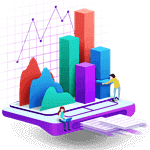 If you are a Master’s student preparing for research, one critical aspect of your methodology is the data collection tool, a Google Form. While academic supervisors may provide limited support, their feedback typically remains broad and conceptual. When it comes to practical, detailed, and technically sound form design, many students struggle to meet academic and research standards. This is where our service comes in. We specialize in providing guidance in setting up Google Forms for master’s research methods, specifically tailored to the needs of Master’s students. Our expertise goes far beyond general guidance. We understand the specific demands of postgraduate research, and our services are designed to meet those requirements with precision. One of the key areas we focus on is the review and alignment of your research questions. Before creating your Google Form, we work closely with you to ensure that your form items directly reflect and support your research objectives. This guarantees that your data collection instrument is academically sound and capable of yielding reliable data. Another vital aspect we address is ethical compliance. Whether your study involves human participants, personal data, or sensitive topics, your form must be designed to meet institutional and ethical standards. We help ensure that your form includes proper consent sections, anonymity protocols, and data protection measures. This saves time during the ethics approval process and adds credibility to your research. In addition to content accuracy, our service also focuses on technical formatting and integration. The structure of your Google Form can impact how easily your data can be exported, interpreted, and analyzed. We optimize your form layout to work seamlessly with analysis tools. This means your data will be properly organized for both qualitative and quantitative analyses, reducing the chances of errors and improving the efficiency of your research process. We also provide thorough reviews and reliable revisions. Once your form is drafted, we offer expert checks to verify question clarity, sequencing, logic flow, and completeness. If improvements are needed, we deliver practical recommendations and implement the changes promptly. Whether you need to adjust a few items or rework the entire structure, our support is consistent and focused on achieving your academic goals. Choosing who to assist with designing your Google Form is a crucial decision in your Master’s research journey. Relying solely on general advice from a supervisor may leave critical gaps in your data collection process. We fill those gaps with structured, expert, and student-focused support. We offer Google Forms design assistance for master’s research methodology, to make sure your work meets academic expectations, adheres to ethical guidelines, and functions effectively for statistical data analysis. For any Master’s student aiming for a successful and well-organized research methodology, our service is the right partner to ensure your data collection tool is prepared with accuracy and professionalism.
If you are a Master’s student preparing for research, one critical aspect of your methodology is the data collection tool, a Google Form. While academic supervisors may provide limited support, their feedback typically remains broad and conceptual. When it comes to practical, detailed, and technically sound form design, many students struggle to meet academic and research standards. This is where our service comes in. We specialize in providing guidance in setting up Google Forms for master’s research methods, specifically tailored to the needs of Master’s students. Our expertise goes far beyond general guidance. We understand the specific demands of postgraduate research, and our services are designed to meet those requirements with precision. One of the key areas we focus on is the review and alignment of your research questions. Before creating your Google Form, we work closely with you to ensure that your form items directly reflect and support your research objectives. This guarantees that your data collection instrument is academically sound and capable of yielding reliable data. Another vital aspect we address is ethical compliance. Whether your study involves human participants, personal data, or sensitive topics, your form must be designed to meet institutional and ethical standards. We help ensure that your form includes proper consent sections, anonymity protocols, and data protection measures. This saves time during the ethics approval process and adds credibility to your research. In addition to content accuracy, our service also focuses on technical formatting and integration. The structure of your Google Form can impact how easily your data can be exported, interpreted, and analyzed. We optimize your form layout to work seamlessly with analysis tools. This means your data will be properly organized for both qualitative and quantitative analyses, reducing the chances of errors and improving the efficiency of your research process. We also provide thorough reviews and reliable revisions. Once your form is drafted, we offer expert checks to verify question clarity, sequencing, logic flow, and completeness. If improvements are needed, we deliver practical recommendations and implement the changes promptly. Whether you need to adjust a few items or rework the entire structure, our support is consistent and focused on achieving your academic goals. Choosing who to assist with designing your Google Form is a crucial decision in your Master’s research journey. Relying solely on general advice from a supervisor may leave critical gaps in your data collection process. We fill those gaps with structured, expert, and student-focused support. We offer Google Forms design assistance for master’s research methodology, to make sure your work meets academic expectations, adheres to ethical guidelines, and functions effectively for statistical data analysis. For any Master’s student aiming for a successful and well-organized research methodology, our service is the right partner to ensure your data collection tool is prepared with accuracy and professionalism.
FAQs on Google Forms for Master's Methodology
We understand how critical it is for researchers to develop high-quality tools for data collection. Google Forms is one of the most widely used platforms for creating surveys due to its accessibility and simplicity. We address some frequently asked questions to help you ensure your form is fully prepared for research use.
- How can I make my Google Form ready for research? To ensure your Google Form is research-ready, you need to align it closely with your research objectives and design. This means each question should serve a clear purpose that connects directly to your study goals. A properly structured Google Form should begin with a consent section. Participants must be fully informed about the nature of the research, what is being asked of them, how their data will be used, and their rights, including the right to withdraw at any time. In addition, your questions must be logically ordered and easy to understand. Avoid ambiguity, jargon, or unnecessary complexity. Clarity and coherence are essential for both data integrity and ethical standards.
- Which types of questions are ideal for survey-based research? The type of questions you choose depends largely on whether your study involves quantitative or qualitative data collection. For quantitative research, we recommend using structured formats such as Likert scales and dropdown menus. These types make data analysis easier and more standardized. If your research involves qualitative data, open-ended text fields are most appropriate. These allow participants to provide detailed, descriptive responses in their own words, offering richer insights into behaviors, experiences, or perceptions. Our team helps tailor these formats to suit your research goals precisely.
- Is Google Forms a secure tool for research purposes? Yes, Google Forms can be a secure tool if managed correctly. While Google offers built-in data encryption and access controls, it's your responsibility as a researcher to configure the form properly. Make sure to limit access to authorized viewers only and avoid collecting sensitive personal data unless absolutely necessary. Inform your participants about how their information will be stored and who will have access. We ensure your form setup follows ethical guidelines and platform best practices so you can focus on gathering valid data with peace of mind.
- Can I receive professional assistance with building my form? Designing a research-appropriate form requires attention to ethical considerations, question clarity, and methodological alignment. If you're unsure where to begin or need help refining your survey, our team is here to assist. We specialize in helping students and researchers develop well-structured, effective, and ethical Google Forms for academic and professional research. Whether you need help with form layout, question logic, or data collection strategies, we provide comprehensive support tailored to your needs.








